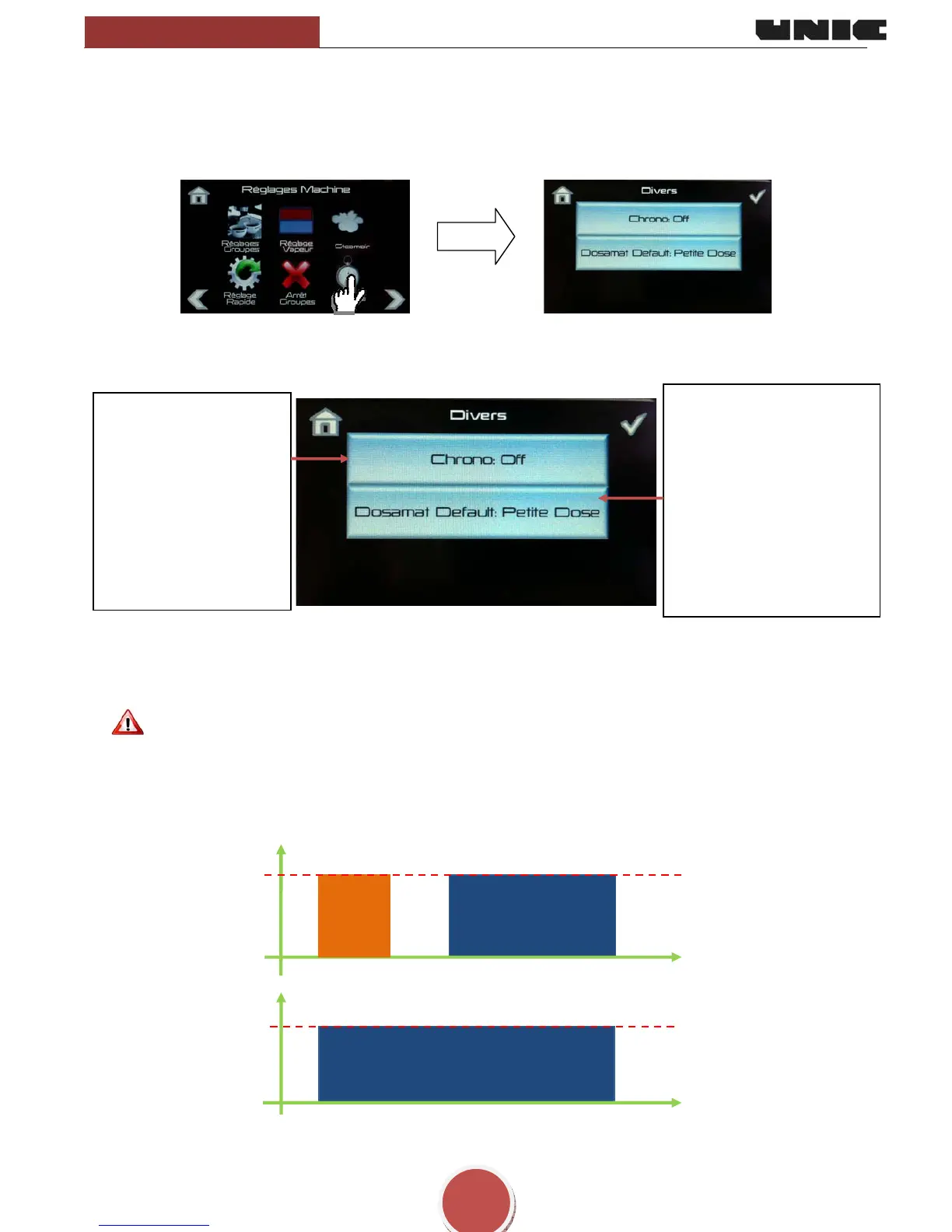Stella di Caffè
USER GUIDE
17
Miscellaneous (level 1, 2, 3)
Allows you to activate the chronometer function and set the dose priority at the start of a cycle: small dose, large dose,
last dose used (Only for DOSAMAT machines).
When the pre-infusion is activated, the chronometer displays two values at the end of the cycle:
• The first value represents the pre-infusion time in seconds
(T1+T2).
• The second value represents cumulative time (pre-infusion + infusion)
(T1+T2 + Ti).
In dynamic mode, the chronometer is only displayed at the end of the pre-infusion.
Setting of the
chronometers display in
the screen of each group:
CHRONO OFF =
deactivated
CHRONO ON = Activated
(visible at the end of the
cycle)
DYNAMIC CHRONO =
Activated (visible during
Setting dose priority at the
start of a cycle:
(Only for DOSAMAT
machines)
SMALL DOSE
LARGE DOSE
LAST DOSE USED
Example: if ‘small dose' is
programmed, at the end of
any cycle, the control box is
reset at small dose.
9 When you select a line to make a setting, the color of the value turns pink.
9 Press the line to change the parameters.
9 Do not forget to confirm the setting in order to save the parameters.
T1
Time in seconds
Electrovalve
open
Electrovalve
closed
T2
