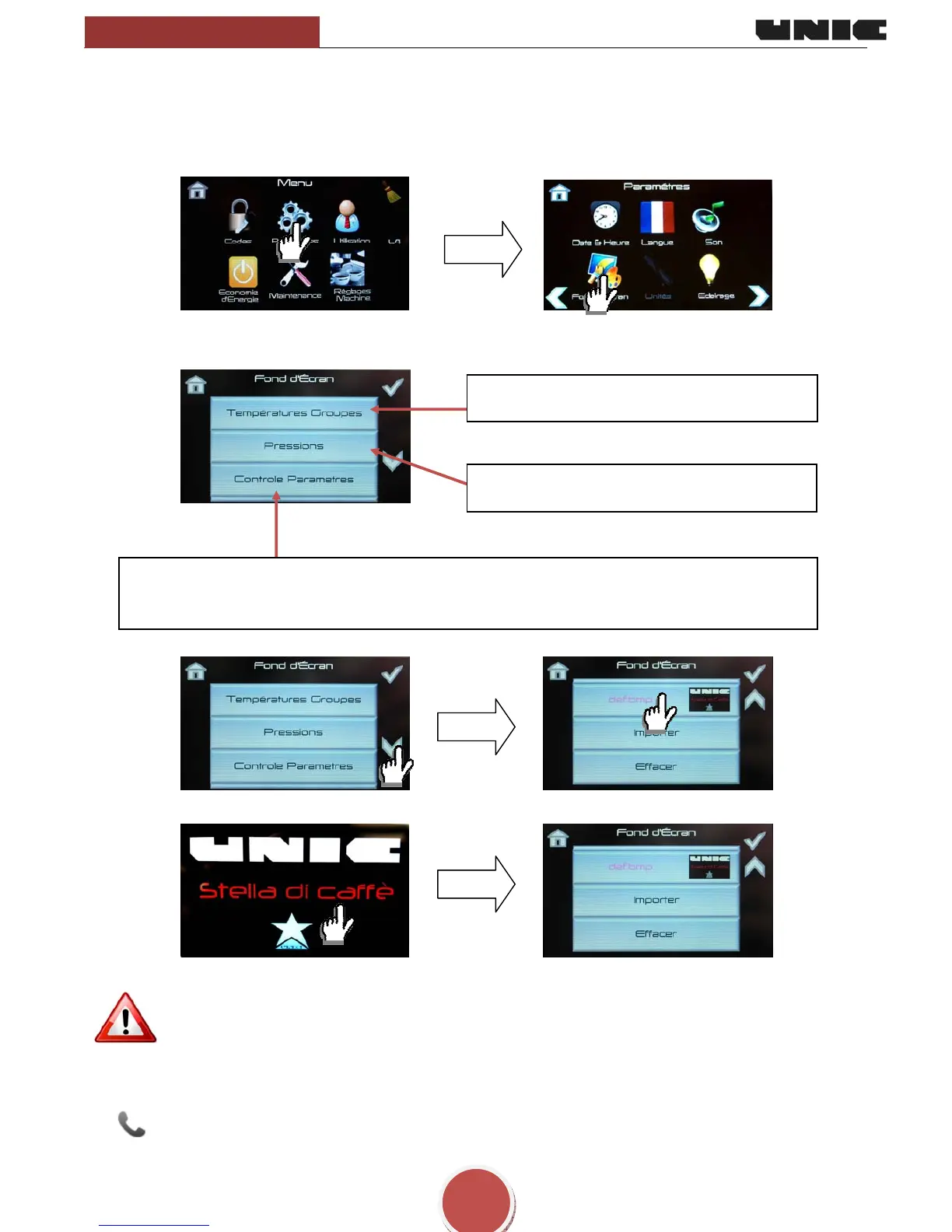Stella di Caffè
USER GUIDE
9
Desktop background
(level 1, 2, 3)
The desktop background allows you to attach a picture / photo or to view the machine parameters.
.
Importing a desktop background:
• Before importing a desktop background, the USB key must be inserted into the side of the machine.
• The USB key and its images must be correctly formatted for the machine to be able to read them.
Contact your distributor for more specific information.
View of the programmed and actual temperature
of each group.
View of the steam and pump pressure.
View of the steam and pump pressure, the temperature of each group, and the amount of water in the
steam boiler. Cursors also indicate the activation of the heating elements.
(It is the screen that appears during the starting and warming up of the machine)
To select the desktop background
To view the desktop background
9 Do not forget to confirm the setting
in order to save the parameters.