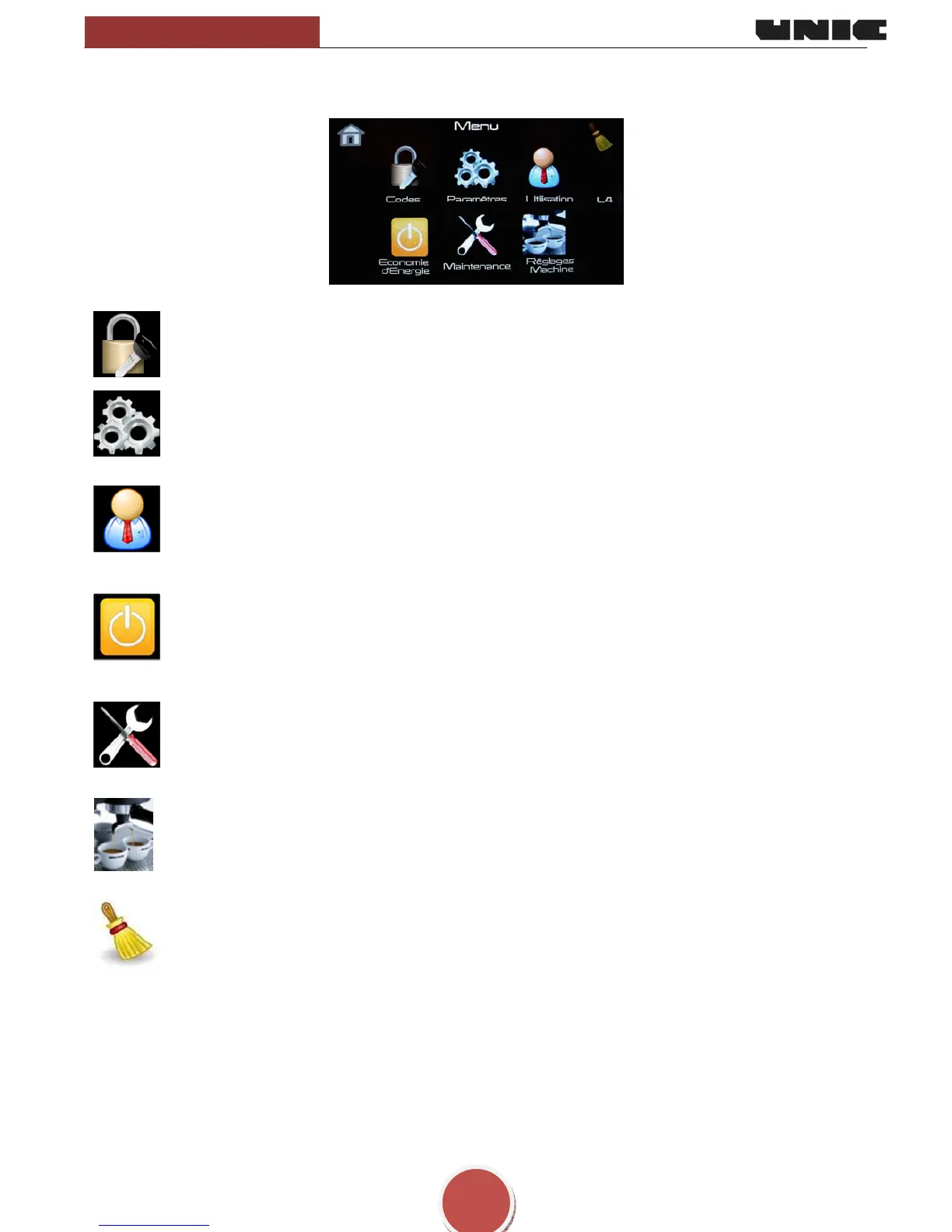Stella di Caffè
USER GUIDE
5
Detailed Description of the Menu
Codes: allow you to access the various menu levels.
Parameters: allow you to use to set parameters: date and time, language, sound, desktop
background, units, and lighting.
Utilization: allows you to use or set parameters for the functions: rinse group, cleaning group, coffee
counters, maintenance planning, Led bar on/off, softener.
Energy economics: allows you to use or set parameters for the functions: day/night, groups
watchfulness, stop group, programming day/night.
Maintenance: allow you to use or set parameters for the functions: component test, error list, event
log, cooling, CIM (Machine card identity), and counters.
Machine settings: allow you to use or set parameters for the functions: group settings, steam
settings, Steam Air, fast settings, stop group, and miscellaneous.
Panel cleaning: allows you to deactivate the key sensitivity in order to clean the panel.
The grayed icons are inactive or locked. To use these functions, you must have:
- Either an access code of the desired level;
- Or a USB key.
