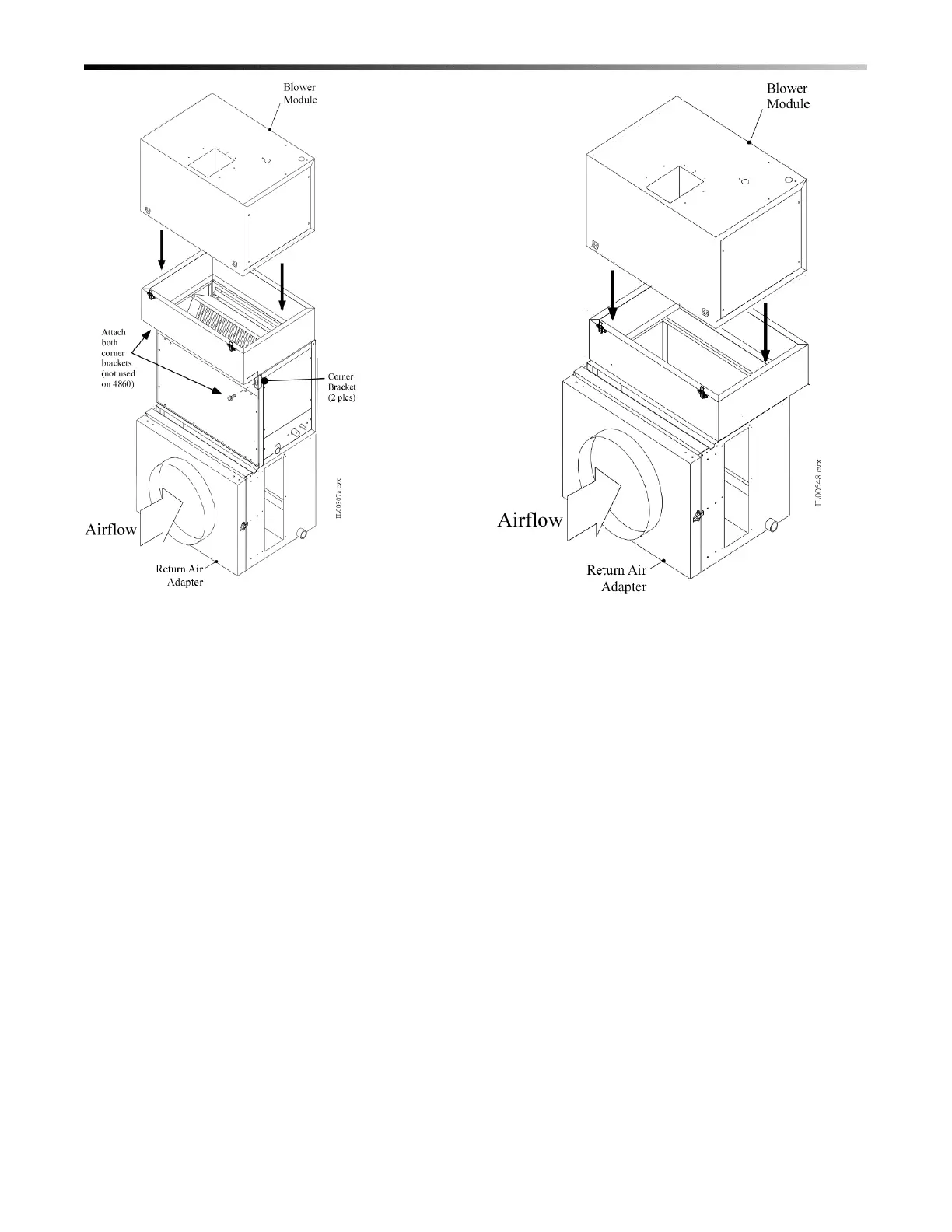Bulletin 30-020.007
Copyright © 2019 Unico Inc. Page 11
Figure 10. Installing the Blower Module
Heating-Only Systems For heating-only systems, the
installation is similar to the cooling-only or heating-
and-cooling system, except that the cooling module is
removed from the system.
For the 2430, 3036 and 3642 systems, use a vertical
spacer kit such that the spacer overhangs the back of
the vertical plenum and the filter access is not covered
over.
Figure 11. Heating-Only Vertical Modular System
Control Box Assembly.
The control box is shipped with the blower module. It
can be installed on either the discharge side of the
blower cabinet, on top, or on the bottom of the blower
cabinet, depending on what is most convenient.
To install, first remove the two knockouts on the side
or top of the cabinet, where it will be installed. Mount
the control box using four (4) sheet metal screws as
shown in Figure 12. Connect the wiring as required in
the wiring section and Bulletin 30-039 for the SCB
control box and Bulletin 30-037 for the ST control
box.