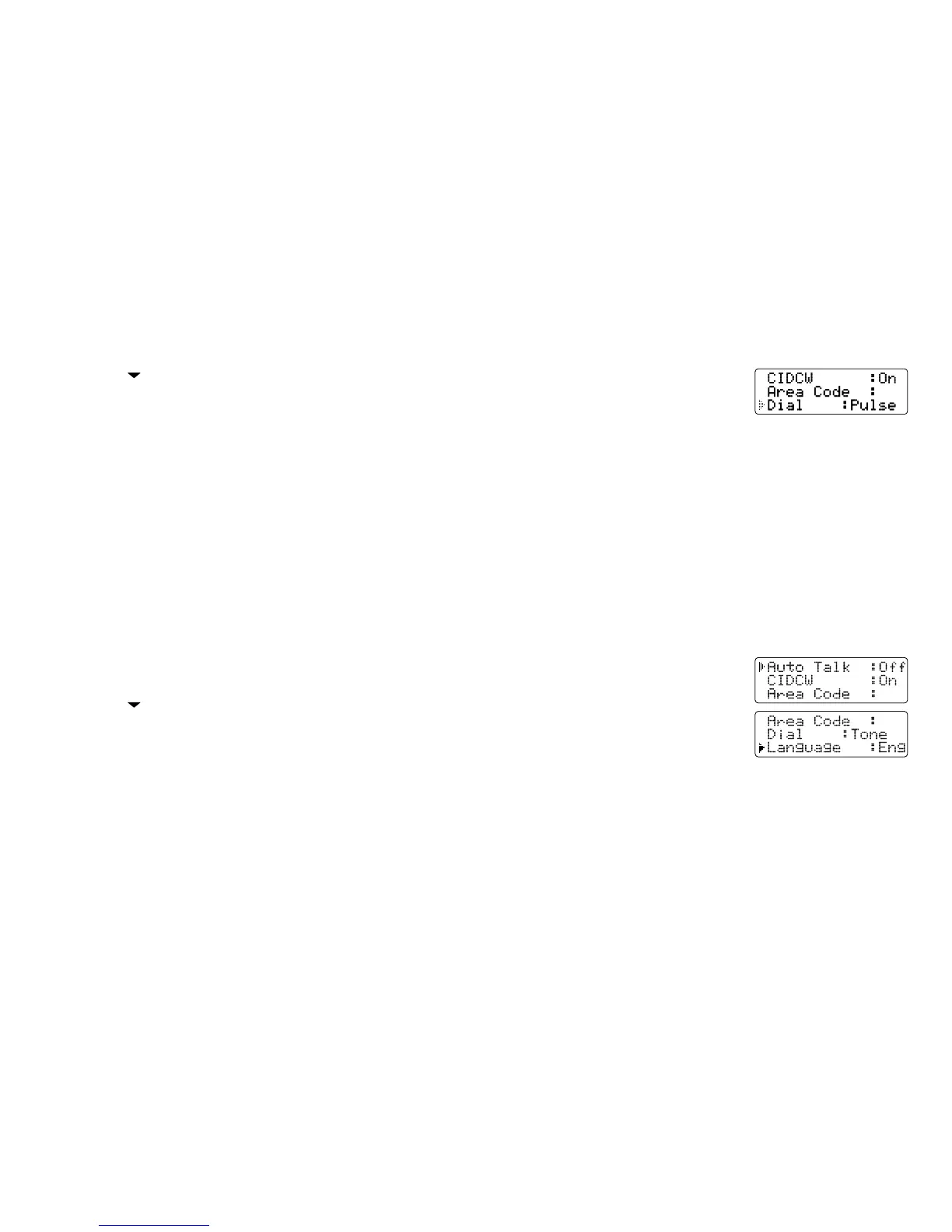18
2) Press [ ] to move the pointer to select DIAL.
3) Press
[select/channel] to set the phone to pulse dialing.
4) Press
[end] and return the handset to the base unit to complete the setting. The handset
returns to standby.
Note:
• If your phone system requires pulse dialing and you need to send the DTMF tones during a call,
you can temporarily switch over to tone dialing. (Refer to "Tone Dialing Switch-over" on page 2
8.)
• To enable the setting change of Dialing Mode, you need to return the handset to the base unit
when you complete the setting.
Setting the Language
You can change the language the handset menu displays. Choose from English, French, or Spanish.
To change the language setting:
1) When the phone is in standby, Press and hold
[cid/menu]. The following screen appears.
2) Press
[ ] to move the pointer to select LANGUAGE.
3) Press
[select/channel] to select ENG, FR. or ESP.
4) Press
[end] or return the handset to the charging cradle to complete the setting. The
handset returns to standby.
