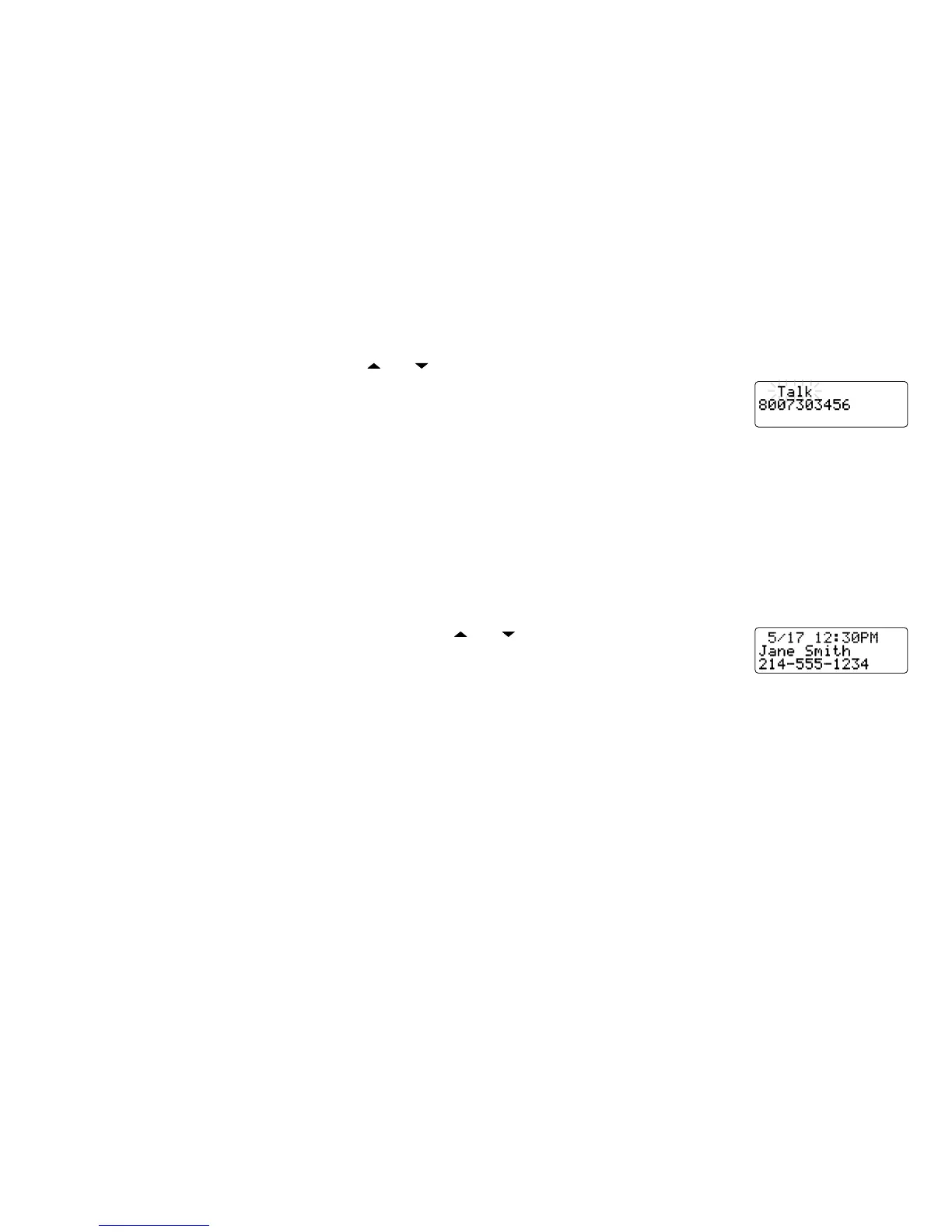24
2) Enter the number ( [0] – [9] ), or press [ ] or [ ] to select the speed dial number you would like to dial.
3) Press
[talk/ash]. CONNECTING changes to TALK, and the volume setting and the
number selected appear on the display. Then the displayed number is dialed.
Note: You can also press [talk/ash] before you access the speed dial memory.
When you come to the phone number you want to dial, press [select/channel].
To cancel speed dialing
Press [end] to return to standby. If accessing the list during an active call, you can press [mem] to exit the list
immediately. If no key is pressed for 30 seconds, the handset will exit the speed dial list automatically.
Note: Pressing [end] to exit the speed dial list during a call will disconnect the call immediately.
Making a Call from the Caller ID List
You can place a call directly from the Caller ID list.
1) With the phone in standby, press
[cid/menu]. Use [ ] or [ ] to select the phone number
that you want to dial.
2) To have the phone dial a "1" before the displayed Caller ID number, press
[1]. To have the
phone dial the stored area code before the displayed Caller ID number, press [3].
3) Press
[talk/ash]. The displayed phone number dials automatically.
Note:
• You can also press [talk/ash] before you access the Caller ID list. When you come to the phone
number you want to dial, press [select/channel].
• You cannot make a call from the Caller ID list if your cordless telephone is connected to a private
branch exchange (PBX).
