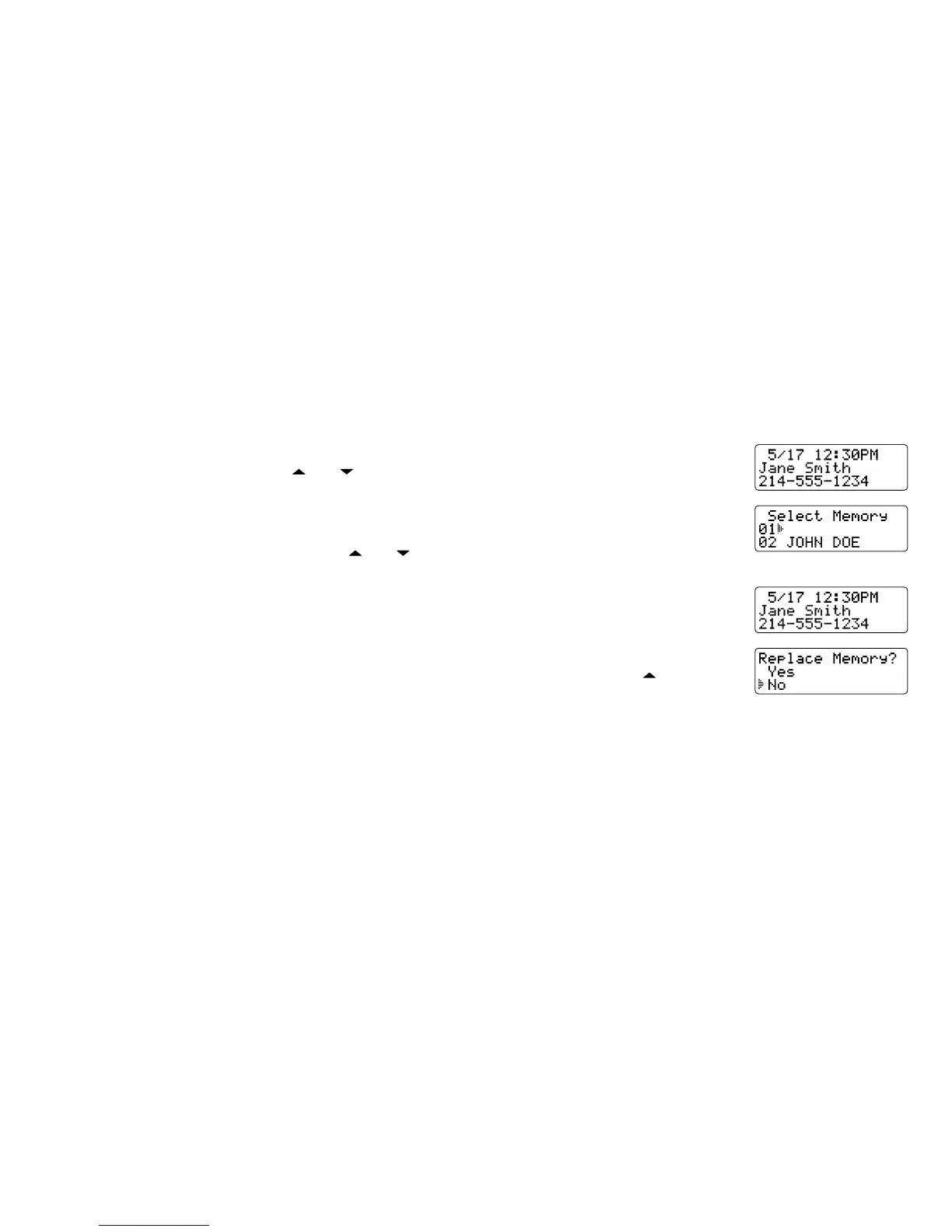22
Storing Caller ID in Speed Dial Memory
Caller ID names and numbers shown in the Caller ID list can be stored in speed dial memory.
To store a caller id name/number to memory:
1) With the phone in standby, press
[cid/menu]. Select the phone number to be stored from
the Caller ID list by pressing [ ] or [ ].
2) Press
[mem].
3) Enter a number (
[0] – [9] ) or press [ ] or [ ] to select the memory location to be stored.
4) Press
[select/channel]. You hear a conrmation tone, and the number is stored in
memory. The display returns to the Caller ID list.
Note:
• If a number has already been stored in the selected memory number
location, a conrmation screen is displayed. To overwrite, press [ ] to YES
and press [select/channel]. The display returns to the Caller ID list.
• You cannot store a Caller ID message if no phone number appears in the message.
