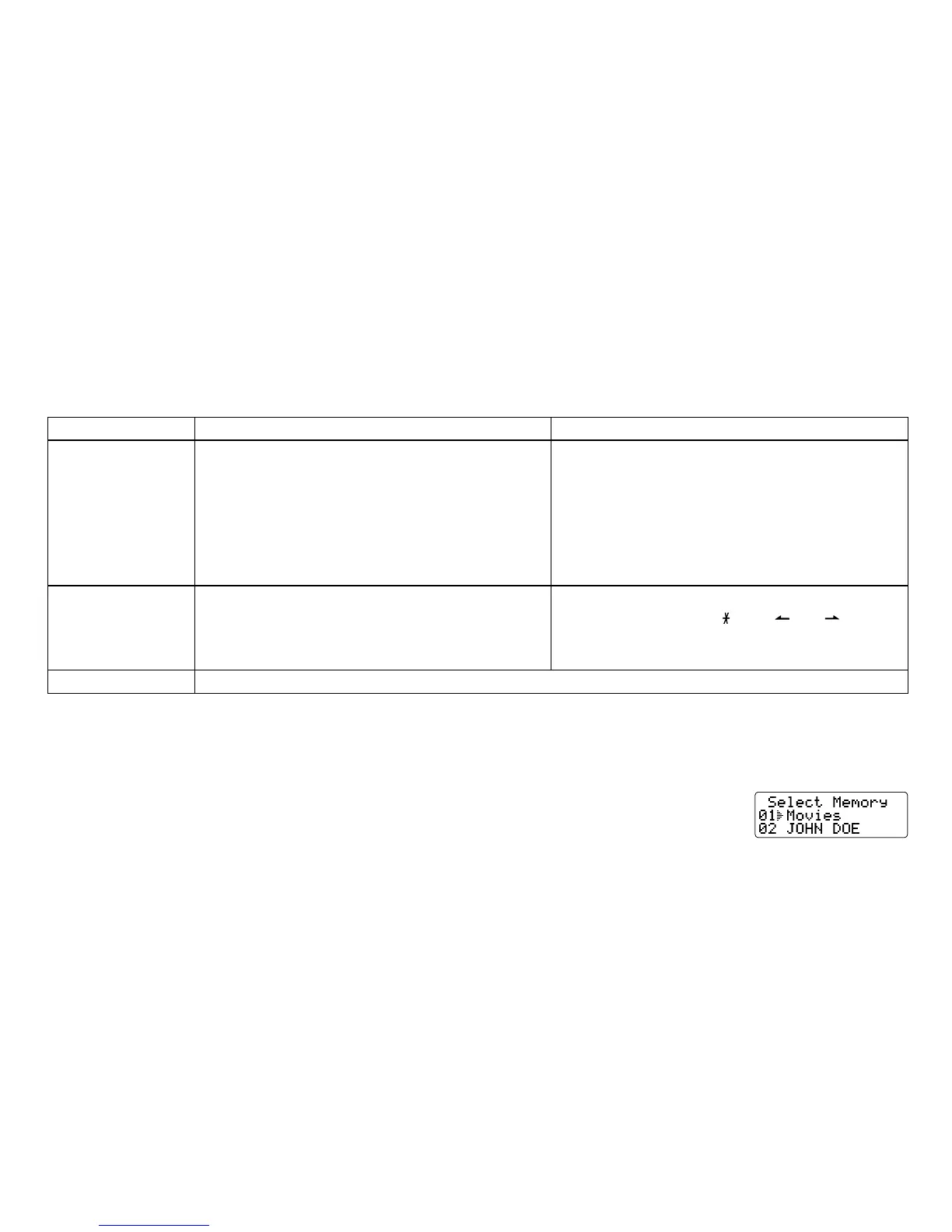23
Using Your Phone
Making and Receiving Calls
Handset on the cradle Handset off the cradle
Making a call
1) Pick up the handset from the cradle.
2) Press
[talk/ash].
3) Listen for the dial tone.
4) Dial the number.
OR
1) Pick up the handset from the cradle.
2) Dial the number. Then press
[talk/ash].
1) Press
[talk/ash].
2) Listen for the dial tone.
3) Dial the number.
OR
Dial the number. Then press [talk/ash].
Receiving a call
1) Pick up the handset from the cradle. (If
AutoTalk is on, the phone will answer the
call when you pick it up.)
2) Press
[talk/ash].
Press [talk/ash] (or [ /tone/ ], [#/ ] or any
number key if AutoTalk is on).
Hanging up
Press [end] or return the handset to the cradle.
Note: To turn on the AutoTalk feature, see "Activating AutoTalk" on page 1
5.
Making a Call from Speed Dial Memory
To make a call from speed dial memory:
1) With the phone in standby, press
[mem]. The handset displays your programmed speed
dial number.
