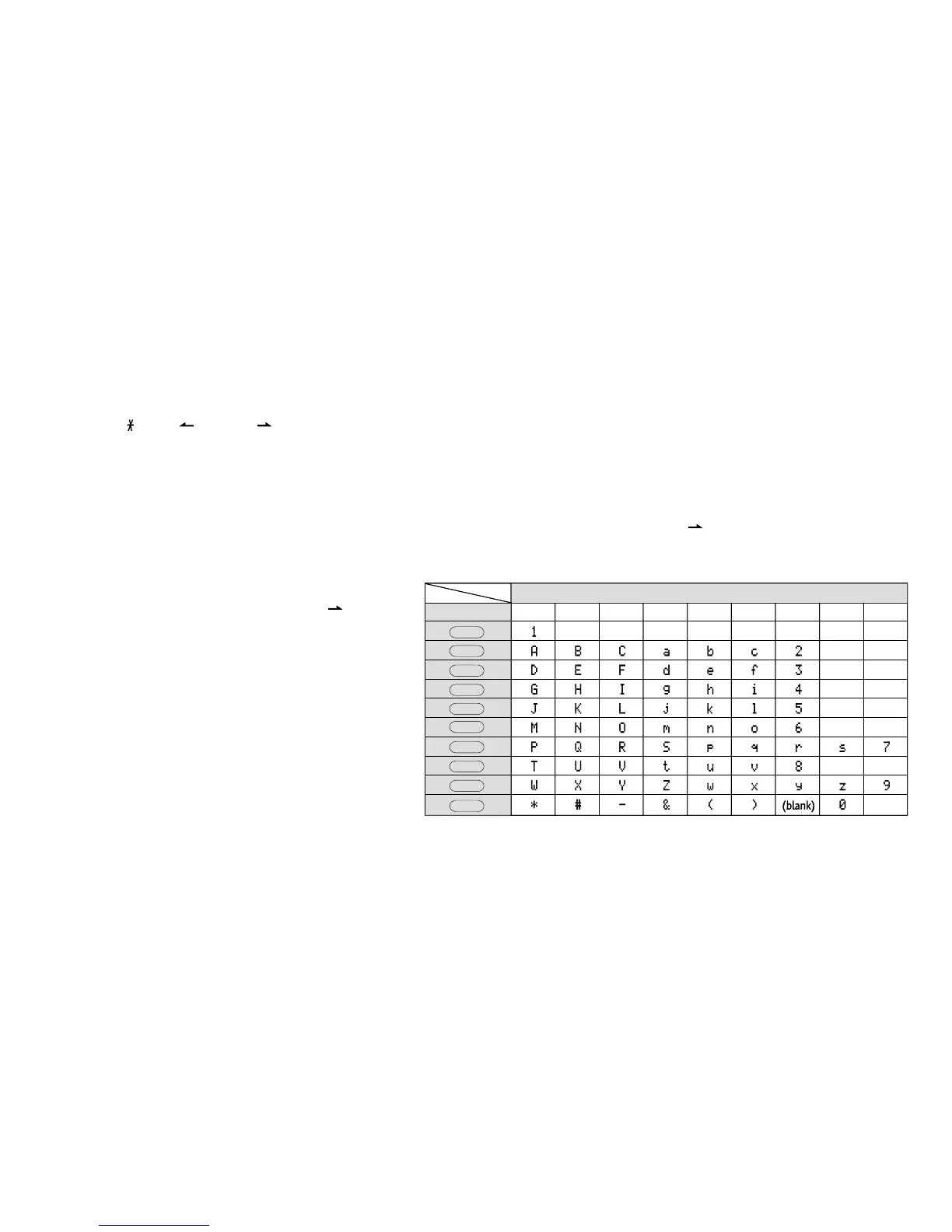20
4) Enter a name according to the instructions below, then press [select/channel]. If no name is required, go to step
5.
• The name can be up to thirteen characters.
• Use
[ /tone/ ] and [#/ ] to move the cursor to the desired location.
• Press
[delete/transfer] to delete characters as needed or press and hold to delete all characters.
Refer to the letters on the number keys to select the desired characters.
With each press of a number key, the displayed character appears in the following order: upper case letters rst,
lower case letters next and nally the number corresponding to the key.
Note: If the next character uses the same number key, you must press [#/
] to move the cursor over.
Otherwise the next time you press the number key, it changes the character that was previously set.
For example, to enter
Movies.
1) Press
[6] once. Then press [#/ ] to
move the cursor to the right.
2) Press
[6] six times.
3) Press
[8] six times.
4) Press
[4] six times.
5) Press
[3] ve times.
6) Press
[7] eight times.
