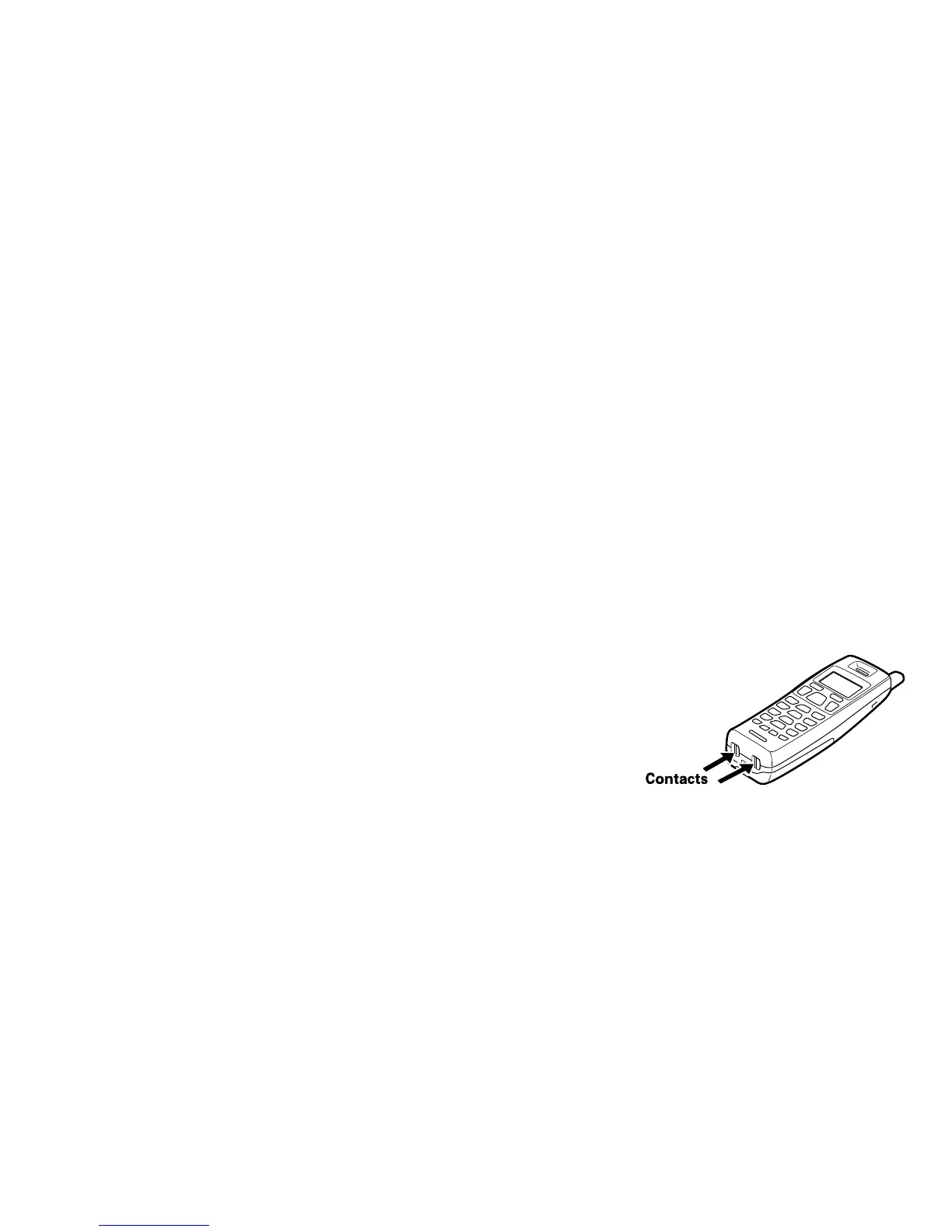35
Battery replacement and handling
Recharge your phone on a regular basis by returning the handset to either cradle after each phone call. When the
operating time becomes short even after a battery is recharged, please replace the battery. With normal usage, your
battery should last about one year. To order replacement batteries, please contact Uniden’s Parts Department. The
contact information is listed on the back cover page.
Warning:
To avoid the risk of personal injury or
property damage from re or electrical
shock, only use the Uniden battery
model and Uniden adapter model
specically designated for this product.
Caution:
• Use only the specied Uniden battery pack (BT-905).
• Do not remove the battery from the handset to charge it.
• Never throw the battery into a re, disassemble it, or heat it.
• Do not remove or damage the battery casing.
Cleaning the battery charging contacts
To maintain a good charge, clean the charging contacts on the handset once
a month. Dampen a cloth with plain water. Gently rub the damp cloth over the
charging contacts until all visible dirt is removed. Dry the contacts thoroughly
before returning the handset to the cradle.
Caution:
Do not use paint thinner, alcohol, or other chemical products. Doing so
may discolor the surface of the telephone and damage the nish.
