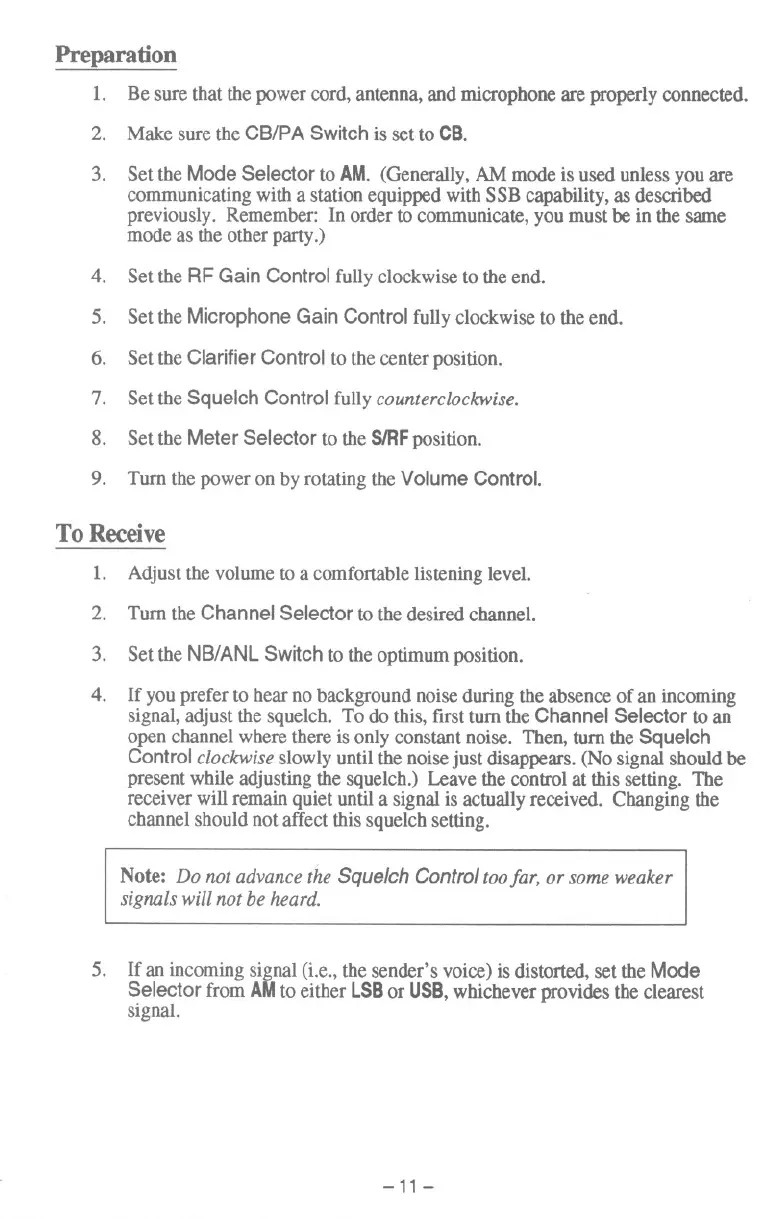=-- =
Preparation
1. Be sure that the power cord, antenna, and microphone are properly connected.
2. Make sure the CB/P A Switch is set,to CB.
3. Setthe Mode Selector to AM.(Generally, AM mode is used unless you are
communicating with a station equipped with SSB capability, as described
previously. Remember: In order to communicate,you must be in the same
mode as the other party.)
4. Set the RF Gain Control fully clockwise to the end.
5. Setthe Microphone Gain Control fully clockwise to the end.
6. Set the Clarifier Control to the center position.
7. Set the Squelch Control fully counterclockwise.
8. Setthe Meter Selector to the SIRFposition.
9. Turn the power on by rotating the Volume Control.
To Receive
1. Adjust the volume to acomfortable listening level.
2. Turn the Channel Selector to the desired channel.
3. Set the NB/ANLSwitch to the optimum position.
4. If you prefer to hear no background noise during the absence of an incoming
signal, adjust the squelch. To do this, first turn the Channel Selector to an
open channel where there is only constant noise. Then, turn the Squelch
Control clockwise slowly until the noisejust disappears. (No signal should be
present while adjusting the squelch.) Leave the control at this setting. The
receiver will remain quiet until a signal is actually received. Changing the
channel should not affect this squelch setting.
Note: Do not advance the Squelch Control too far, or some weaker
signals will not be heard.
5. If an incoming signal (Le.,the sender's voice) is distorted, set the Mode
Selector from AMto either LSBor USB,whichever provides the clearest
signal.
-11 -
- - -'-.
T
J
