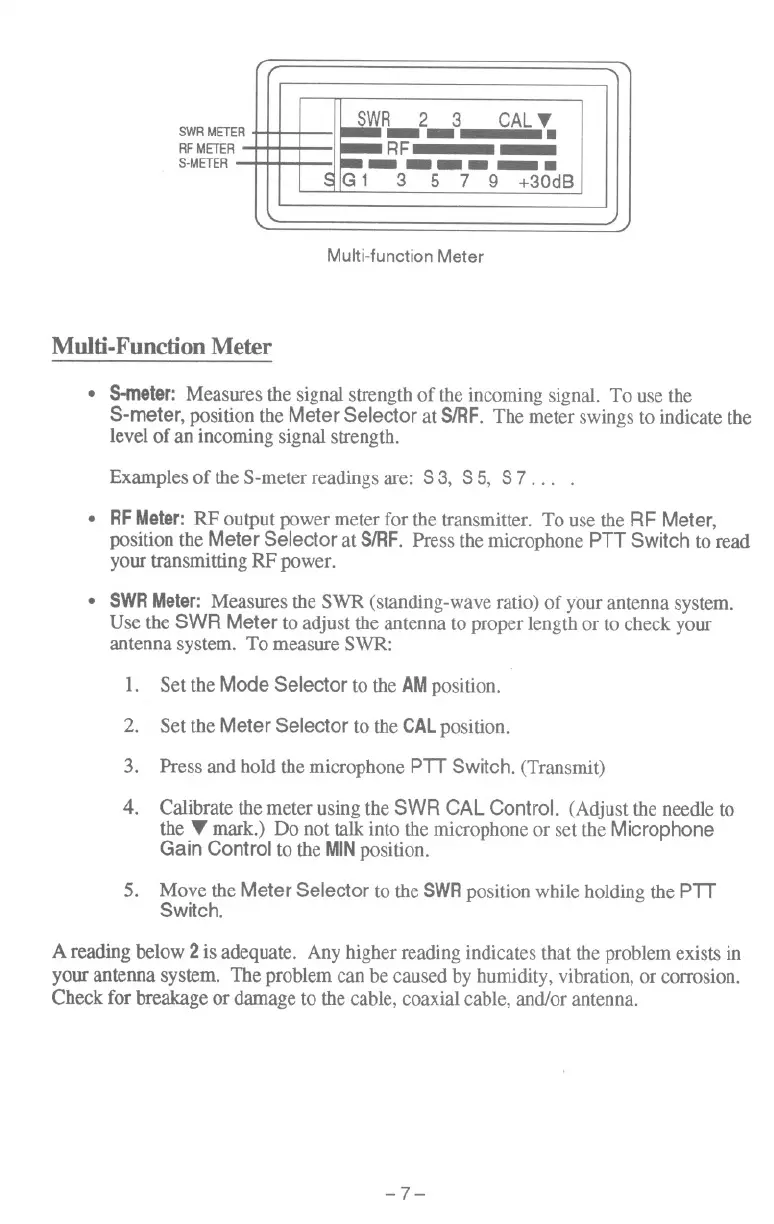r
...
=-:cc-- _c=
SWRMETER
RFMETER
S-METER
SWR 2 3 CALT
--- .
RF -
-----.
G 1 3 5 7 9 +30dB
Multi-function Meter
Multi-Function Meter
.S-meter: Measures the signal strength of the incoming signal. To use the
S-meter, position the Meter Selector at SIRF. The meter swings to indicate the
level of an incoming signal strength.
Examples of the S-meter readings are: S 3, S 5, S 7 . .. .
. RF Meter: RP output power meter for the transmitter. To use the RF Meter,
position the Meter Selector at SIRF. Press the microphone PTT Switch to read
your transmitting RP power.
.SWRMeter: Measures the SWR (standing-wave ratio) of your antenna system.
Use the SWR Meter to adjust the antenna to proper length or to check your
antenna system. To measure SWR:
I. Set the Mode Selector to the AMposition.
2. Set the Meter Selector to the CALposition.
3. Press and hold themicrophone PTT Switch. (Transmit)
4. Calibrate the meter using the SWR CAL Control. (Adjust the needle to
the T mark.) Do not talk into the microphone or set the Microphone
Gain Control to the MINposition.
5. Move the Meter Selector to the SWRposition while holding the PTT
Switch.
A reading below 2 is adequate. Any higher reading indicates that the problem exists in
your antenna system. The problem can be caused by humidity, vibration, or corrosion.
Check for breakage or damage to the cable, coaxial cable, and/or antenna.
-7-
~
-
