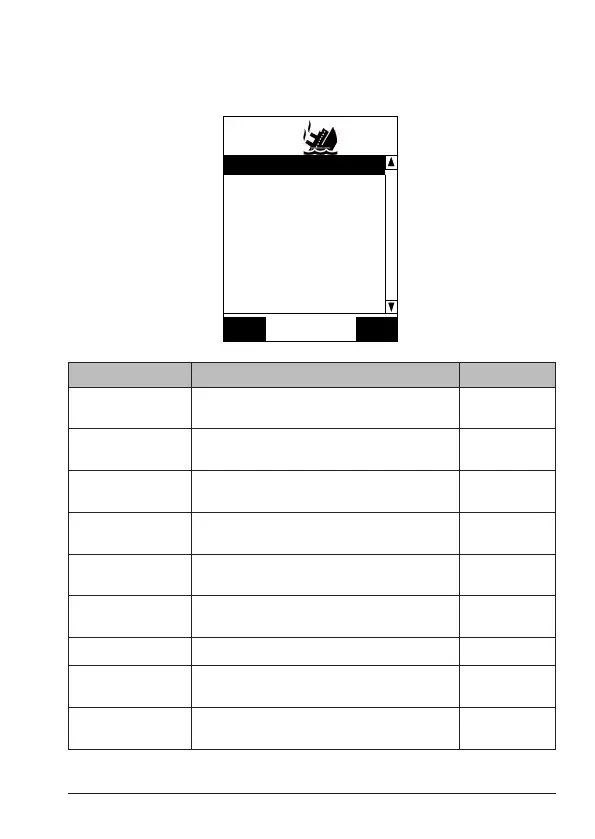E-9Uniden MHS335BT Radio Owner’s Manual
x RESET (see page E-13 for details)
Use the UP ( ▲) and DOWN ( ▼ ) keys to nd a menu category. Choose the
SELECT
soft
key to select and go to that menu.
Select
BACK
DISTRESS MESSAGE
GENERAL SETUP
RADIO SETUP
GPS
WAYPOINT SETUP
BLUETOOTH SETUP
DSC SETUP
ABOUT
RESET
MENU DESCRIPTION REF. PAGE
DISTRESS
MESSAGE
Types of distress messages such as ooding,
capsizing, and man overboard.
Page E-10
GENERAL SETUP Basic radio conguration such as backlight,
key beep, and reset to factory defaults.
Page E-10
RADIO SETUP Basic radio conguration such as channel
mode, priority channel, and scan type.
Page E-11
GPS Set up GPS conguration such as time oset,
unit of measure, and direction.
Page E-12
WAYPOINT SETUP Establish Waypoint and route directories and
routing information.
Page E-12
BLUETOOTH
SETUP
Turn Bluetooth on and o and provide a
broadcast identier (name) for your radio.
Page E-12
DSC SETUP Congure DSC calling and directories. Page E-12
ABOUT Displays radio, GPS, and Bluetooth rmware
version numbers.
Page E-13
RESET (To Factory
Defaults)
Reset the radio to factory defauts. All
programming is lost, but not the MMSI number.
Page E-13
