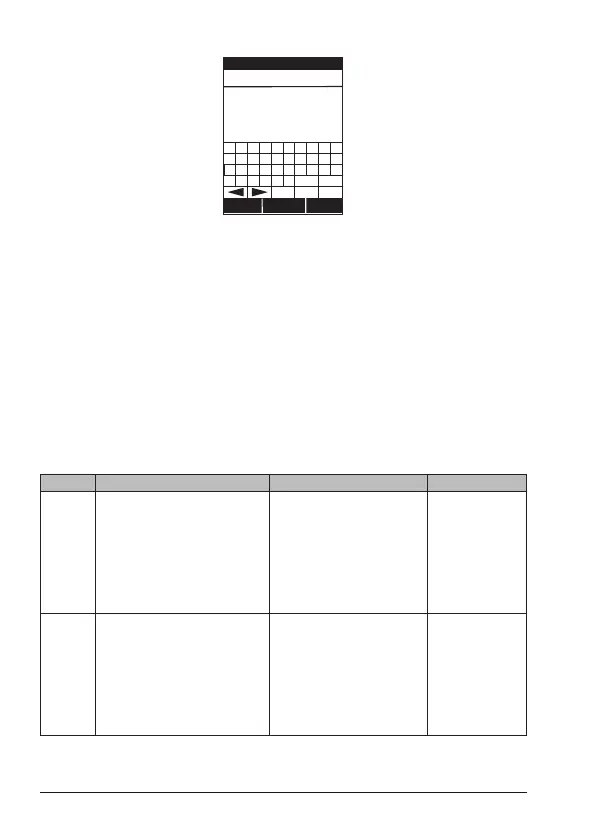E-18 Uniden MHS335BT Radio Owner’s Manual
BACK
CONFIRM SELECT
C
B
A
D
M
L
K
N
WVU
X
3
2
1
4
E
F
G
H
I
J
O
P
Q R
S
T
Y Z
5 6
7
8
9
0
Enter
space
@&?
abc
del
NEW MESSAGE
TO: _
2. Enter your text message, selecting
SELECT
after each letter. Select
NEXT,
and then
SEND.
Select
EXIT
to return to the previous mode.
VIEW MESSAGING
Select Rx Message or
Tx Message
from the
BT
soft key menu. A list of MMSI numbers
representing calls displays. Select a message and choose
SELECT
.
BLUETOOTH ON/OFF
Select
Bluetooth Set
from the BT soft key menu. Turn BT on or o (default).
SPKR So Key
If you drop the radio in water, select the
SPKR
soft key to sound a loud tone. The vibrations
from this tone help remove water from the speaker.
OPERATION MODES
Your radio has three main operation modes: Normal, Scan, and Weather.
Mode What it does Use it when you want to... To turn it on/o
Normal
Monitors a single marine
channel and lets you talk on
that channel.
Monitor a channel or talk to
another radio.
From any mode,
press CLR.
The Idle screen
displays. Select
a dierent mode
to turn Normal
mode o.
Scan
- Monitors priority channels
set in the Main menu.
- Monitors all the channels
you save into memory.
- Monitor up to 2 additional
channels in addition to
the channels saved in
memory.
- Check a small group of
regularly-used channels
for trac.
Select
SCAN
soft key to start
scanning. Select
SCAN
again to
stop.
