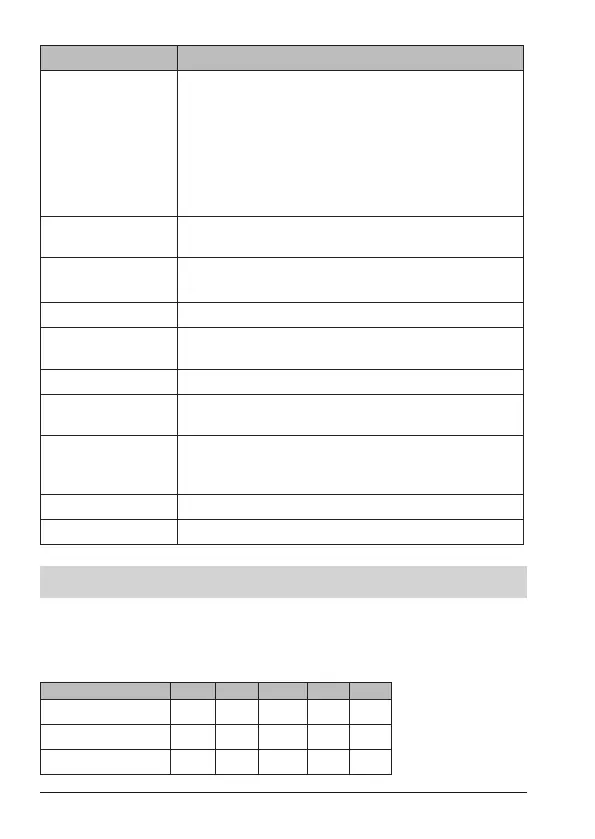E-40 Uniden MHS335BT Radio Owner’s Manual
MENU OPTION DESCRIPTION
Battery Save Select what percentage of your battery power should be
saved.
- Auto (Default - the radio decides how to reserve power (for
example, mimimize background tasks/checks)
- 40%
- 50%
- 70%
- 90%
Time Oset Select length of time (in half-hour increments) to oset the
time set on the radio.
Time Display Area: Choose between local time or UTC (UCT/GMT)
Format: Choose 12-hour or 24-hour style
Daylight Saving Time Set Daylight Savings Time: On/O
Direction Choose Course Up (oriented by your course direction) or
North Up (oriented to compass north).
Location Accuracy Location in degrees (DDD), minutes (mm), and seconds (ss).
D-GPS D-GPS is a means of correcting GPS variances. Turn D-GPS
o in the southern hemisphere.
Units of Measure Set Speed (Knots, MPH, or KM/H), Distance (Nautical Mile,
Staute Mile, or Kilometer), or Altitude (Feet or Meter) as the
radio's unit of measure.
NMEA Output Select the NMEA output (see page E-40).
Stationary Position Turn stationary positioning on or o.
NMEA FEATURES
Your radio supports NMEA 0183 (version 4.10), a standard for data communication between
marine instruments.
NMEA sentences contain dierent sets of data related to your ship. The MHS335BT
supports the following sentences:
DATA RMC GLL GGA GSV GSA
UTC Time
O
O O X X
Status (Valid/IInvalid) O O O X X
Latitude/Longitude O O O X X
