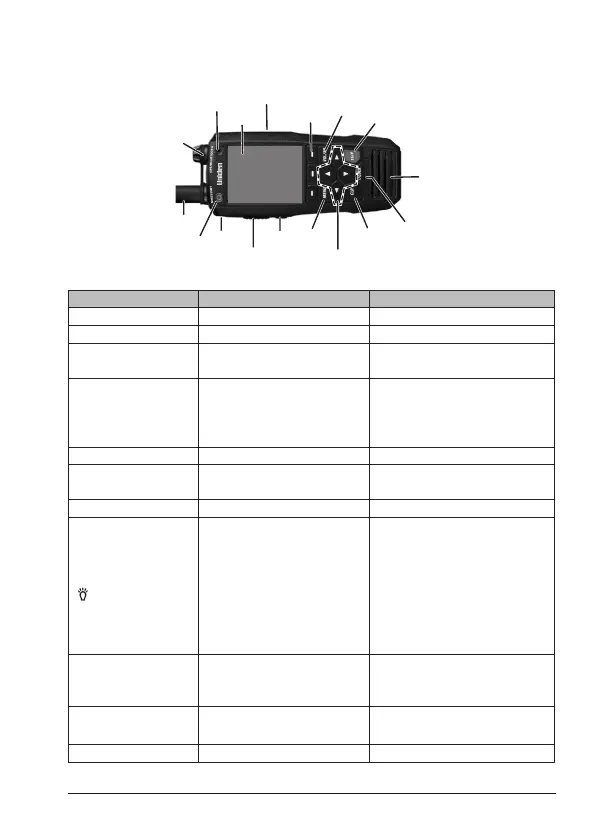E-5Uniden MHS335BT Radio Owner’s Manual
PARTS OF THE MHS335BT
Front View
Key Press to... Press and hold to...
POWER N/A Turn radio on and o.
Push-to-Talk N/A Transmit on a current TX power.
MON
Quickly open and close
squelch (single press/release).
Open Squelch.
Soft Function Keys (3)
Activate function assigned to
that key. Function displays on
screen above key. See page
E-13.
NA
MENU Open the menus. NA
◄ / ▲ / ► / ▼
Move up, down, left, or right
on a screen.
NA
CLR Returns to the IDLE screen. NA
Light/LOCK
( /LOCK)
- Press once to activate the
LCD and key backlight.
- Press twice to activate LED
steady on (Flashlight).
- Press three times to activate
the SOS strobe light.
- Press a fourth time to turn
the LED o.
Lock key input to prevent input
errors.
16/P
Cycle through call channel,
channel 16, channel 9, and
back to the starting channel.
NA
VOL/SQ
Press once: Adjust volume.
Press twice: Adjust squelch.
NA
DISTRESS Activate DISTRESS screen. Send out default distress signal.
Note: Thermal sensor on back.
Screen
Ext. Speaker/
Mic jack
Antenna
Power
Push-
to-Talk
Monitor
Menu
Direction
Arrows
CLR
Light/Lock
Speaker
16/P
VOL/
SQ
Function
Keys
LED
DISTRESS
Microphone