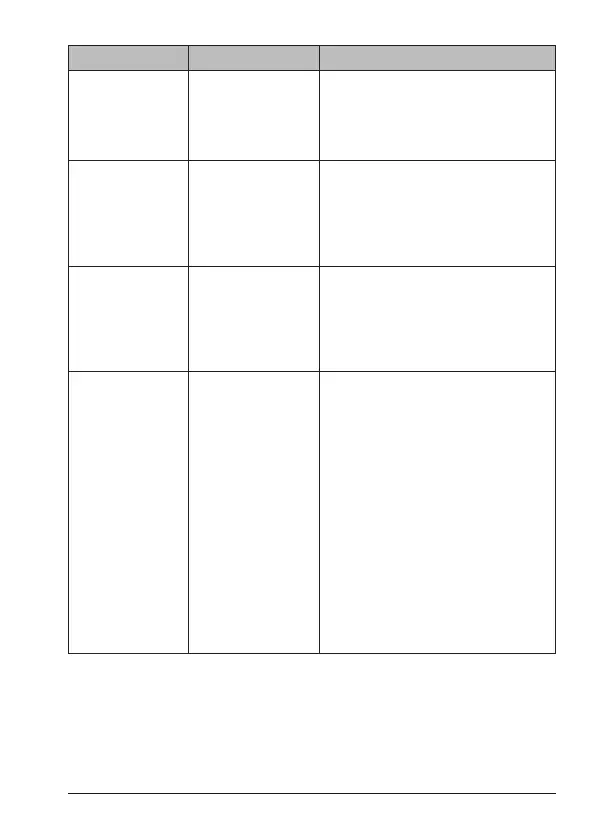E-15Uniden MHS335BT Radio Owner’s Manual
Call Menu Option Setup Operation
TEST CALL Enter individual ships
through MENU/
DSC
SETUP/Individual
Directory
.
Select the
CALL
soft key and select
TEST CALL
. The list of the ships entered
previously displays.
Select a ship and choose
SELECT
. A
TRANSMITTING TO
message displays.
POSITION
REQUEST
Enter individual ships
through MENU/
DSC
SETUP/Individual
Directory.
Select the
CALL
soft key and select
POSITION REQUEST
. The list of the
ships entered previously displays.
Select a ship and choose
SELECT
. A
POSITION REQUEST
screen displays.
Select
SEND
.
POSITION SEND Enter individual ships
through MENU/
DSC
SETUP/Individual
Directory.
Select the
CALL
soft key and select
POSITION SEND
. The list of the ships
entered previously displays
Select a ship and choose
SELECT
. A
POSITION SEND
screen displays your
current GPS location. Select
SEND
.
DSC LOG None Select the
CALL
soft key and select
DSC
LOG
. The
DSC
LOG
screen displays a
list of options:
Transmitted Log, Received
Log, and Delete Log.
Select either the
Transmitted Log
or the
Received Log
and choose
SELECT
. That
log displays
Distress
or
Others
. Selecting
of these logs displays the MMSI number
of al calls you've transmitted or received.
Select an MMSI number and choose
SELECT
. Information for that call
displays.
If you select
DELETE LOG
, you then
have the option of selecting
TX Log
or
RX
Log
to delete specic entries.
Select
Delete All Log
to delete all entries
for both the TX and RX logs.
