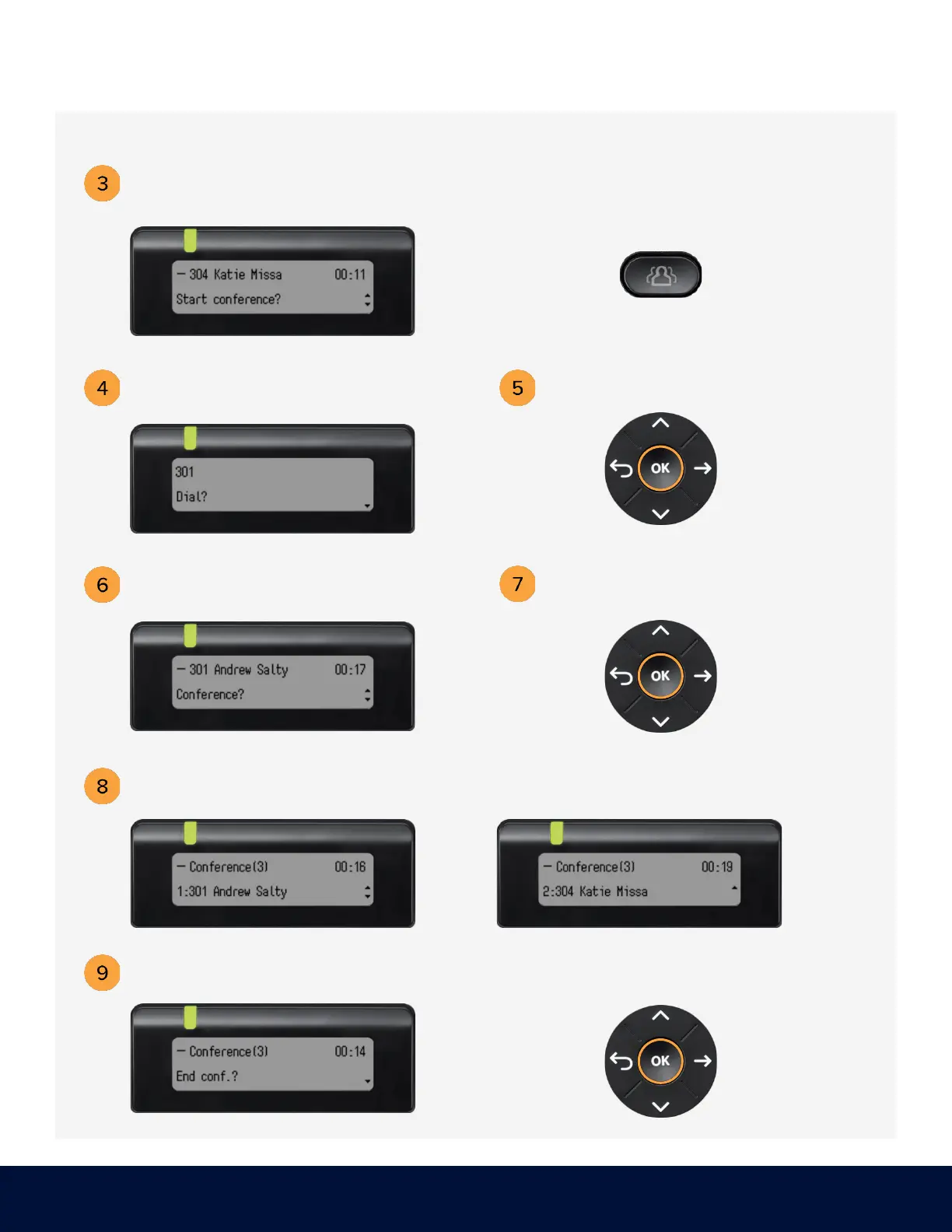OpenScape Desk Phone CP205 | Screen, Buttons, and Common Functions
© 1999 - 2020 RingCentral, Inc. All rights reserved.
Use the Navigator to locate Start
conference? and press OK.
Press the Conference key.
Dial the number of the second participant.
Use the Navigator to locate Conference?.
You are now in a conference with three participants. Use the arrow keys to scroll between participants.
Press OK or hook the handset to end the conference.
