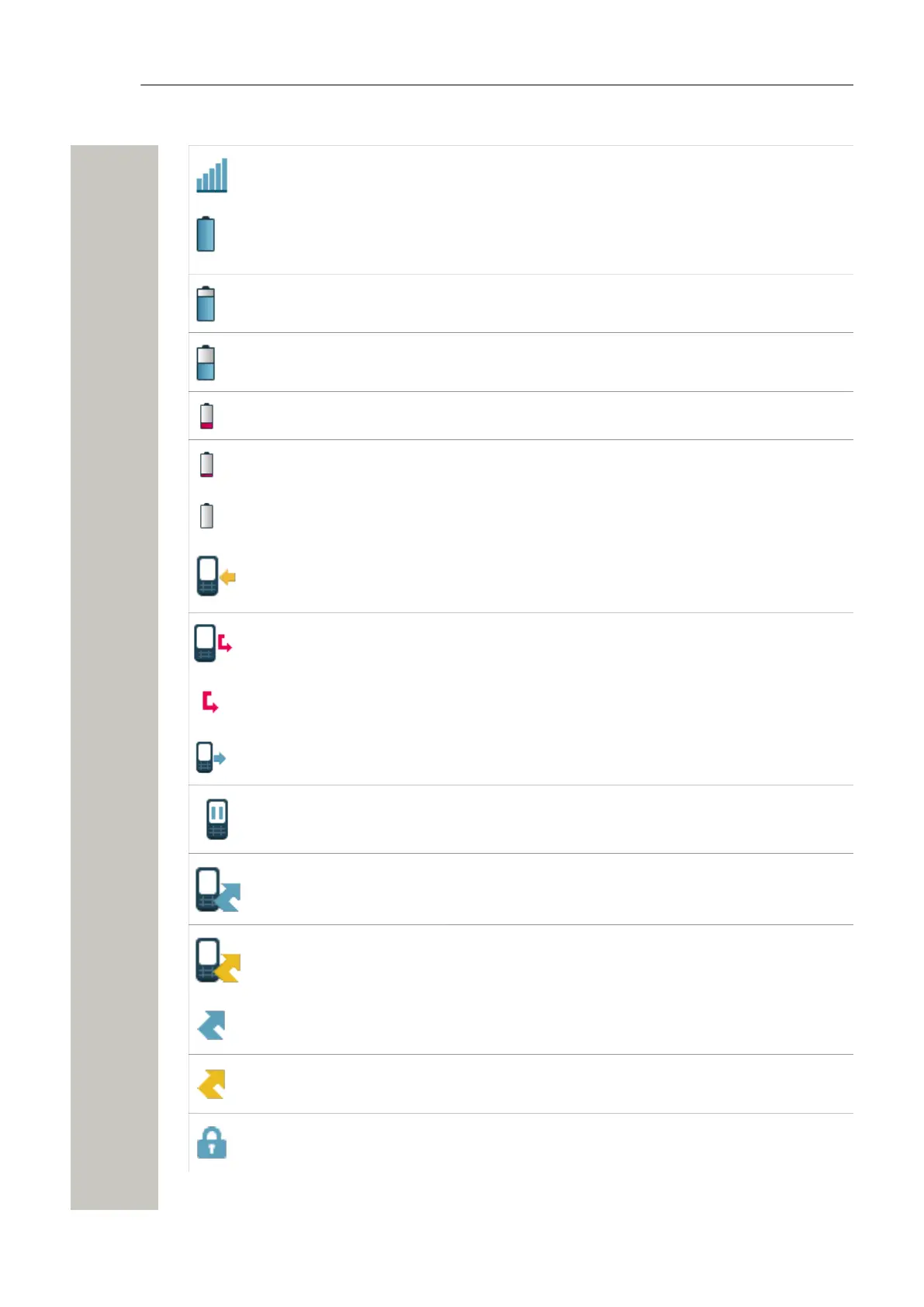Overview
Signal strength Indicates the strength of the signal. The icon is located in
the Status bar.
Full battery Indicates that battery has 75 to 100% remaining capacity.
All icons indicating the battery capacity status are located
in the Status bar.
High battery level Indicates that battery has 50 to 75% remaining capacity.
Medium battery level Indicates that battery has 25 to 50% remaining capacity.
Low battery warning Indicates that battery has 10 to 25% remaining capacity.
Very low battery warn-
ing
Indicates that battery has 7 to 10% remaining capacity.
Empty battery warning The icon is flashing in the Status bar and indicating that
battery has 7% or less remaining capacity.
Incoming call Indicates incoming calls and answered calls. The icon ap-
pears in the Call list and in a call window when the call is
received.
Missed call Indicates missed calls. The icon is located in the Call list
and in the Missed calls.
Missed call Indicates missed calls. The icon appears in the Status
bar.
Outgoing call Indicates outgoing calls. The icon appears in the Call list
and in a call window when making a call.
On hold call Indicates that this call has been placed on hold. The icon
appears in a call window during the call.
Call diverted internally Indicates that the call has been diverted internally. The
icon appears in the Call list and applies to all internally di-
verted calls.
Call diverted externally Indicates that the call has been diverted externally. The
icon appears in the Call list and applies to all externally di-
verted calls.
Call diverted internally Indicates that all calls are diverted to another internal
handset. The icon appears in the Status bar.
Call diverted externally Indicates that all calls are diverted to another external
handset. The icon appears in the Status bar.
Secure call Indicates a secure voice connection. The icon appears in
a call window during the call.
A31003-M2000-U110-01-7619, 29/04/2020
6 OpenScape WLAN Phone WL4/WL4 Plus, Quick Reference Guide