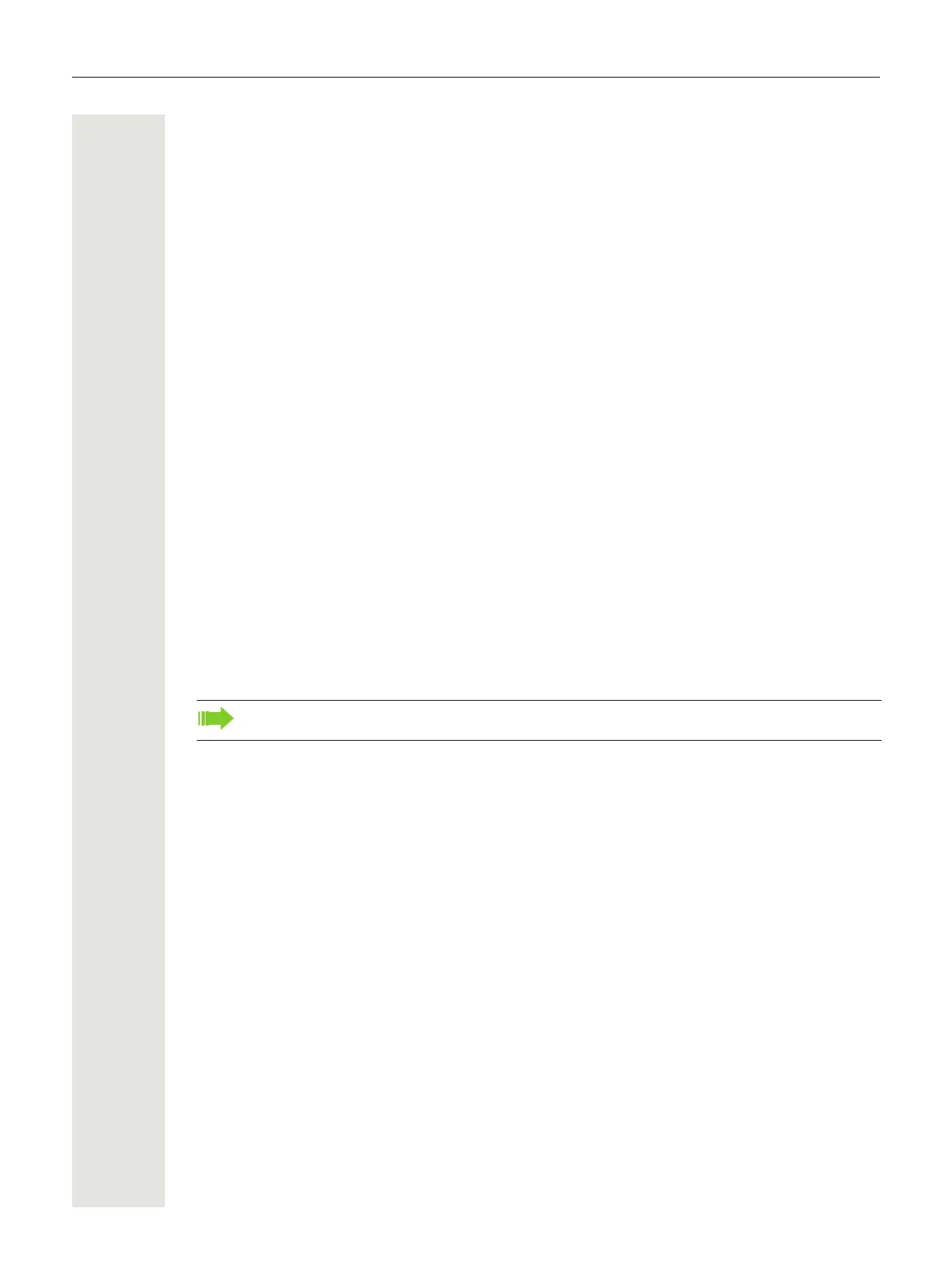22 Administration
IP Address
To establish a connection between the user’s PC and the phone via USB cable, an IP address is
necessary. It is preconfigured with 192.168.200.1, but can be edited.
Local Phone Menu
Password timeout
With this entry you decide after which time of inactivity (in minutes) a password has to be re-en-
tered. The setting is valid for the admin password and for the user password.
Local Phone Menu
Bluetooth adapter
You can read only the MAC adress of the phone’s bluetooth adapter.
Local Phone Menu
|
--- Admin
|
--- Network
|
--- IP configuration
|
--- IP address
|
--- Admin
|
--- System
|
--- Features
|
--- Configuration
|
--- General
|
--- Not used timeout
Bluetooth is available only on OpenStage 60/80 phones.
|
--- Admin
|
--- System
|
--- Features
|
--- Configuration
|
--- Bluetooth
|
--- Local device address
