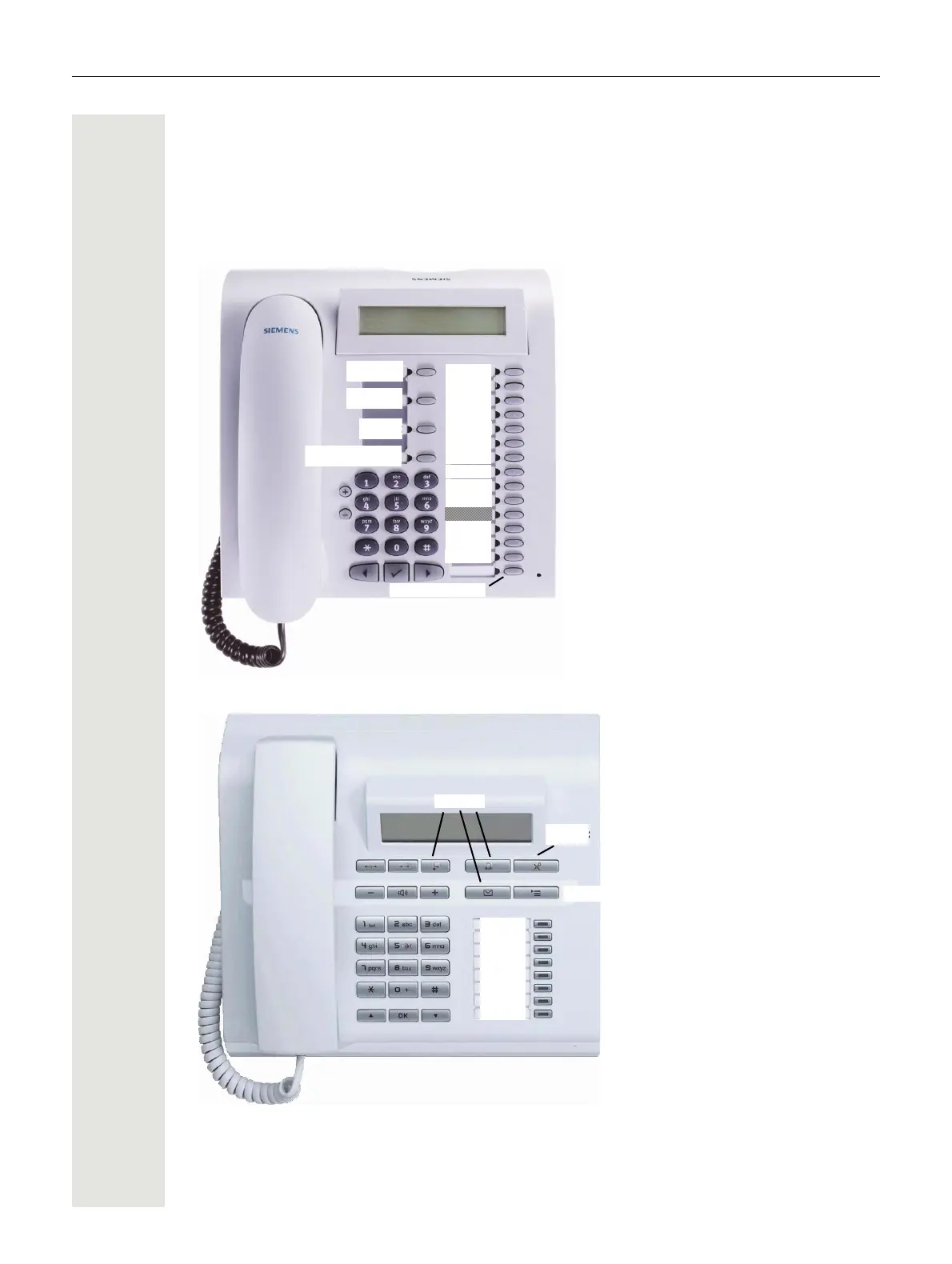Examples and HowTos 35
optiPoint 500 Advance / OpenStage 30
On the optiPoint 500 Advance, 2 keys correspond to the 2 upper keys on the OpenStage 30 key
module. These are labeled "KM 1" and "KM 2".
The 3 keys labeled "FPK u" on the optiPoint 500 Advance correspond to the keys with the forward
r, headset o, and message O symbol on the OpenStage 30. The keys are not pro-
grammed in the default configuration, but can be programmed by the user.
