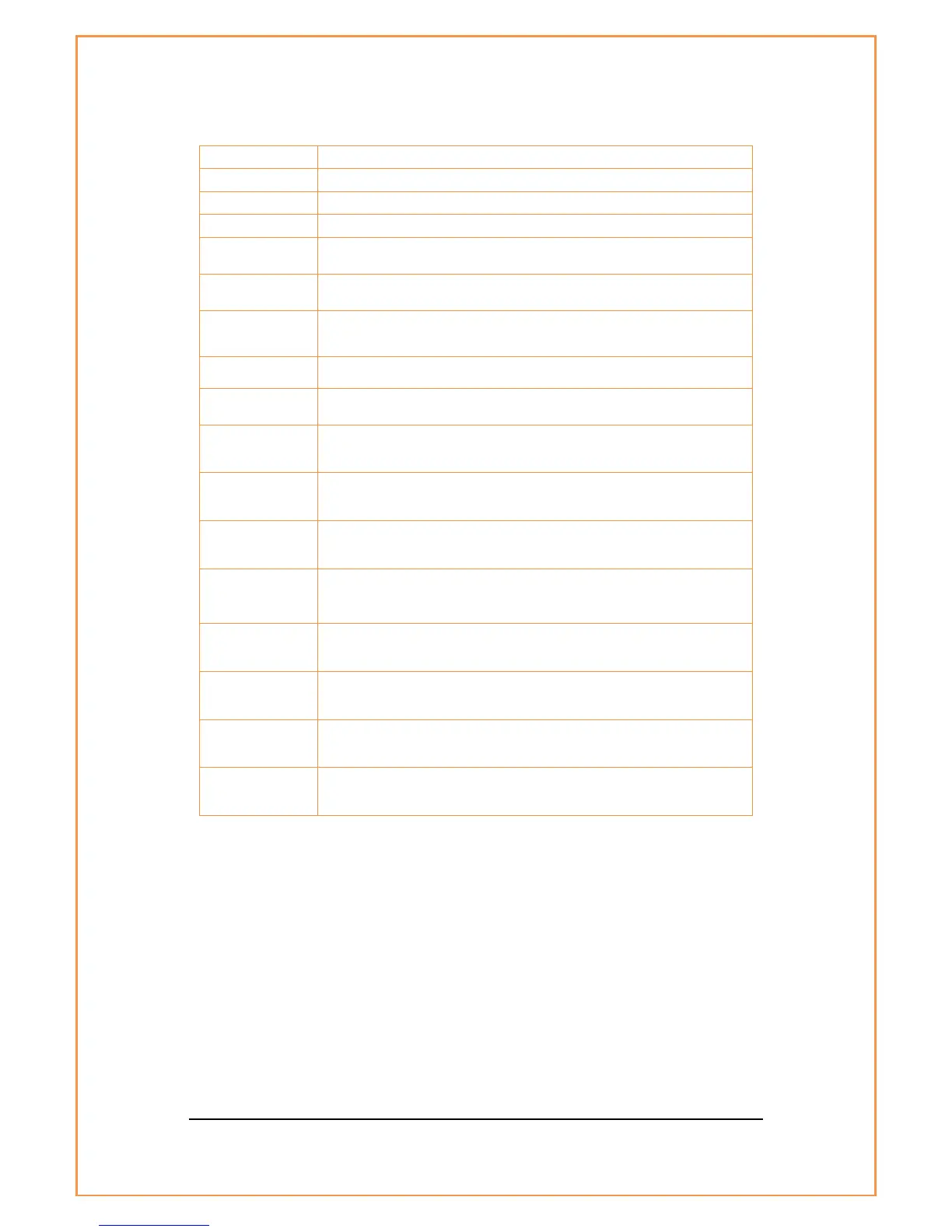Operation time after power up
System time acquired from HSPA modem
Current firmware version of Unimax+ Router
Current Firmware version of the 3G module inside
Unimax+ Router
Current operation mode i.e. Modem Router or Bridge
IP address assigned by ISP such as Telstra or Optus
Subnet Mask assigned by ISP such as Telstra or Optus
Status of the 3G module including registration
Network status of Unimax+ Router
Status of PIN request (enable/disable)
Status of current signal strength(dBm)
Status of Incoming and Outgoing WAN data packets. This is
for information purpose only and should not be used for
billing purposes.
Subnet Mask assigned by Unimax+ for LAN
MAC address of Unimax+ LAN adaptor
Status of Incoming and Outgoing LAN data packets
[Table 7: Status Page Information]
5.1.2 LAN
LAN page allows configuring the IP address of Unimax+, DHCP range and viewing
information of the clients connected on the Unimax+ LAN port.
