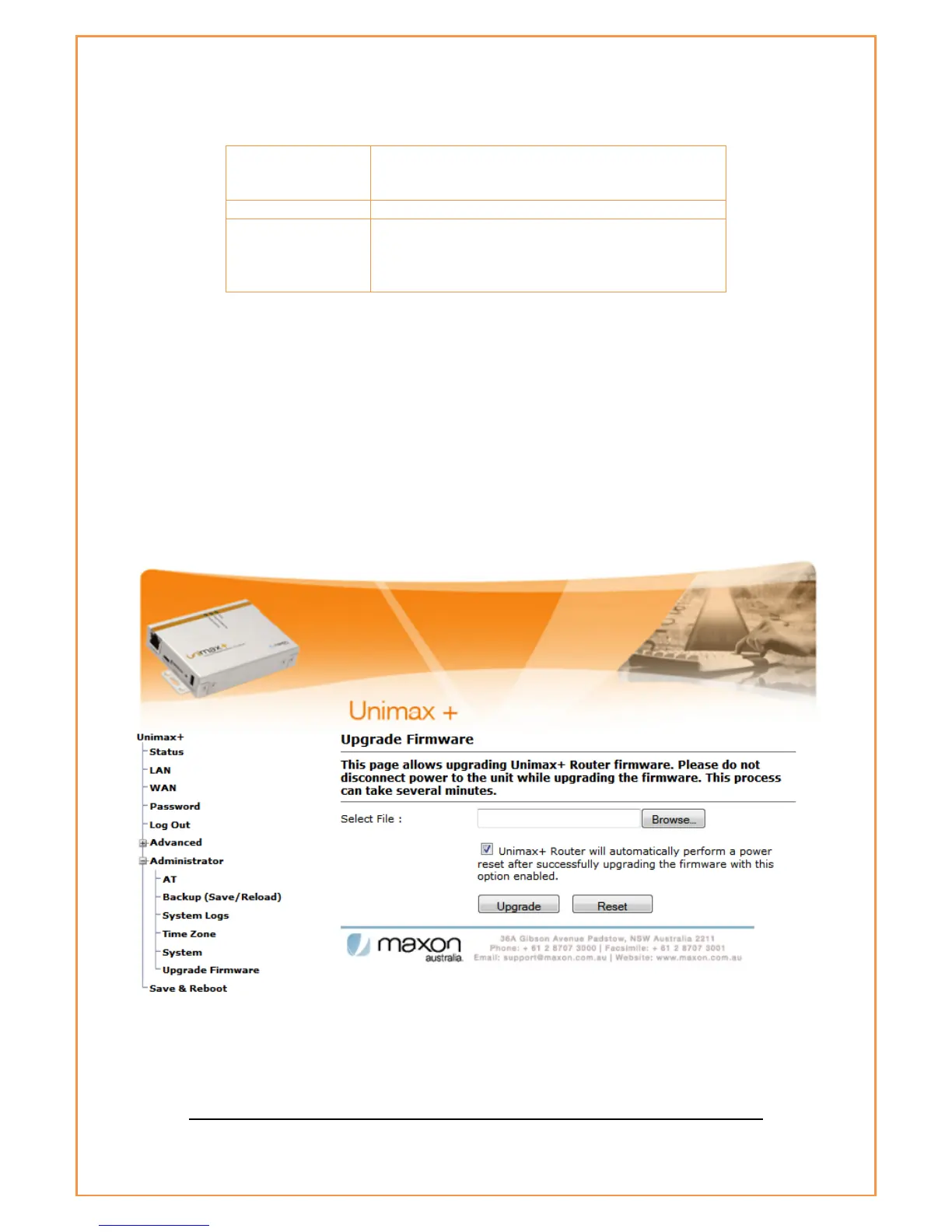Only the phone numbers entered here can
query the modem via SMS. If the fields are left
blank the Unimax+ will accept SMS messages
from any phone number.
[Table 27: System Page Information]
5.3.6 Upgrade Firmware
Upgrade Firmware page is used to upgrade the firmware of Unimax+. Please note
that this option doesn’t upgrade the HSPA module firmware. This process can take
several minutes (when upgrading locally connected via LAN to Unimax+) and the
device should not be switched off during the upgrade process. If upgrading the
firmware remotely, the process could take around 20 minutes depending on the
speed of your connection. Please do not open multiple Unimax+ web pages while
upgrading the firmware.
[Figure 27: Upgrade Firmware Page]
