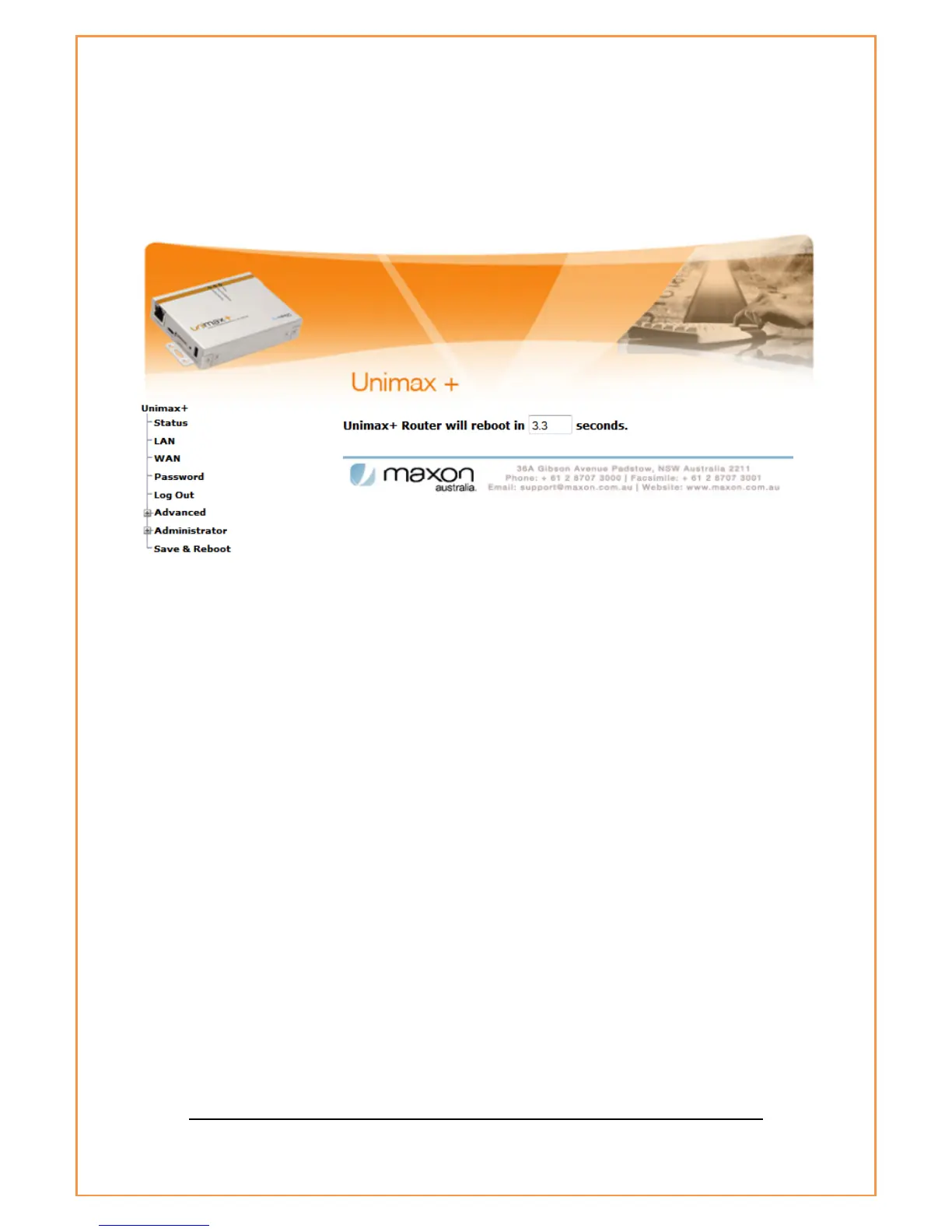Once upgrade is completed the modem will reboot.
[Figure 52: Unimax+ Reboot]
Factory Default Function
Following are the two methods to set Unimax+ back to factory default:
Hard Reboot
! Press the factory reset switch, located on the left end plate next to the
power switch, and hold in for 20 seconds.
! Release the reset button and Unimax+ is now set to factory default.
Soft Reboot
! On Backup (Save/Reload) Page under Administrator, click on Restore to
Factory Default button to set configurations to factory default.
SMS Commands
Following SMS commands can be used to change the APN, ID, Password,
Authentication and even rebooting Unimax+. Also after changing the APN, ID,
