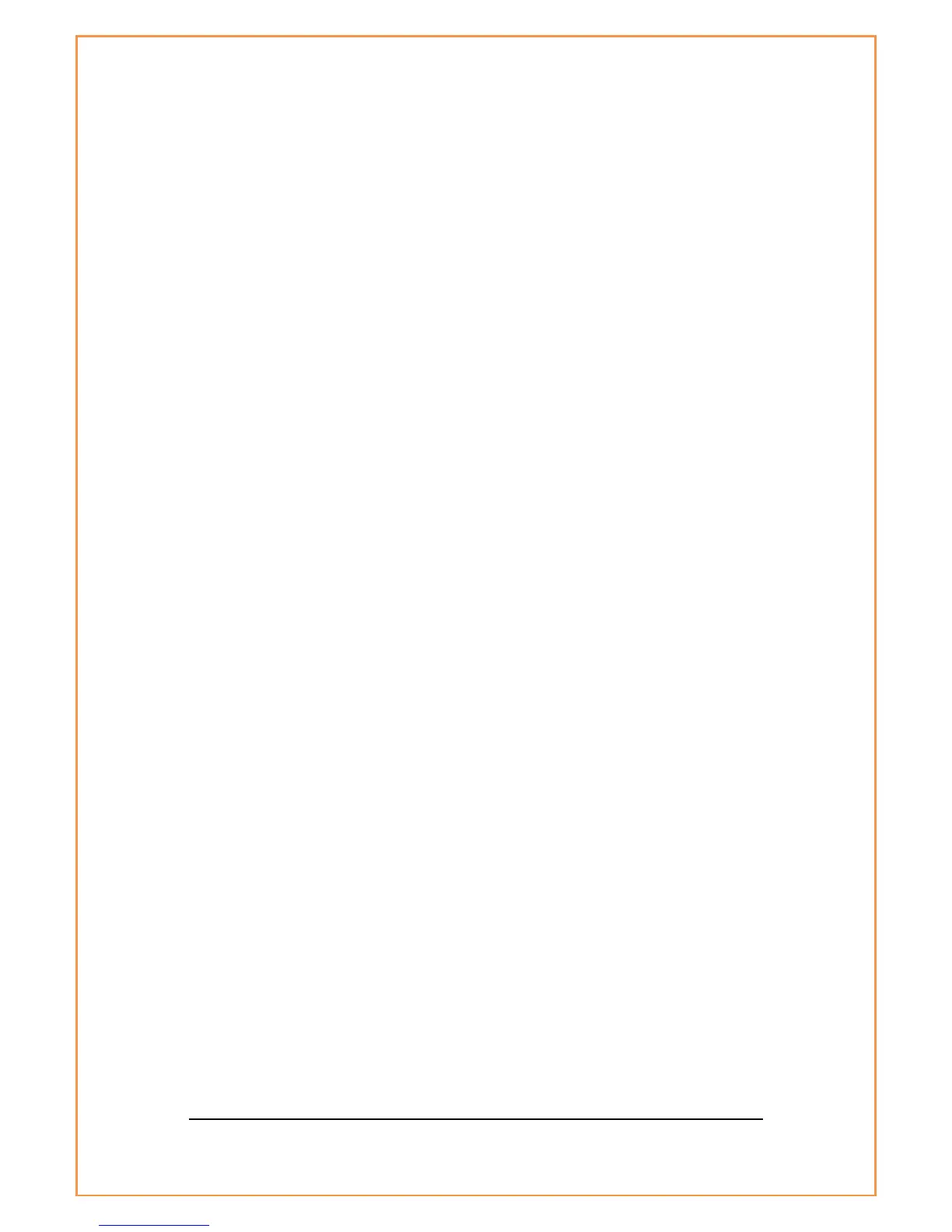Troubleshooting
If these solutions do not work then please contact Maxon customer support.
Hardware Issues
Power LED does not work.
! Please check if the power adapter is OK.
! Please check that power adapter supports between 9 ~ 30 [VDC].
Link LED on RJ45 port does not work.
! Please check whether the Ethernet cable is inserted correctly or not. Also check
the PC’s LAN card.
! Please check whether the Ethernet cable is direct or cross. Ethernet cable must
be a direct cable.
! If you are connecting Unimax+ to a cross HUB then you should use the cross over
cable.
Link LED on RJ-45 port is always green but does not connect on Internet.
! In this case, the connected PC’s LAN card supports only 10Mbps but PC OS
(Operating System) is set to 100Mbps. Please change the PC environment to
support 10Mbps.
Software Issues
I need to set a static IP address on a PC.
! By default, Unimax+ assigns IP addresses from a range of 192.168.0.50 to
192.168.0.100 using the DHCP server. To set a static IP address on a PC, you can
use an IP from the DHCP range of Unimax+ which is not used by any other
device on the network. Also you need to assign the Unimax+ IP as the default
gateway on that PC. Each PC or network device that uses TCP/IP must have a
unique address to identify itself in the network. If the IP address is not unique to a
network, Windows will generate “IP conflict error" message.
