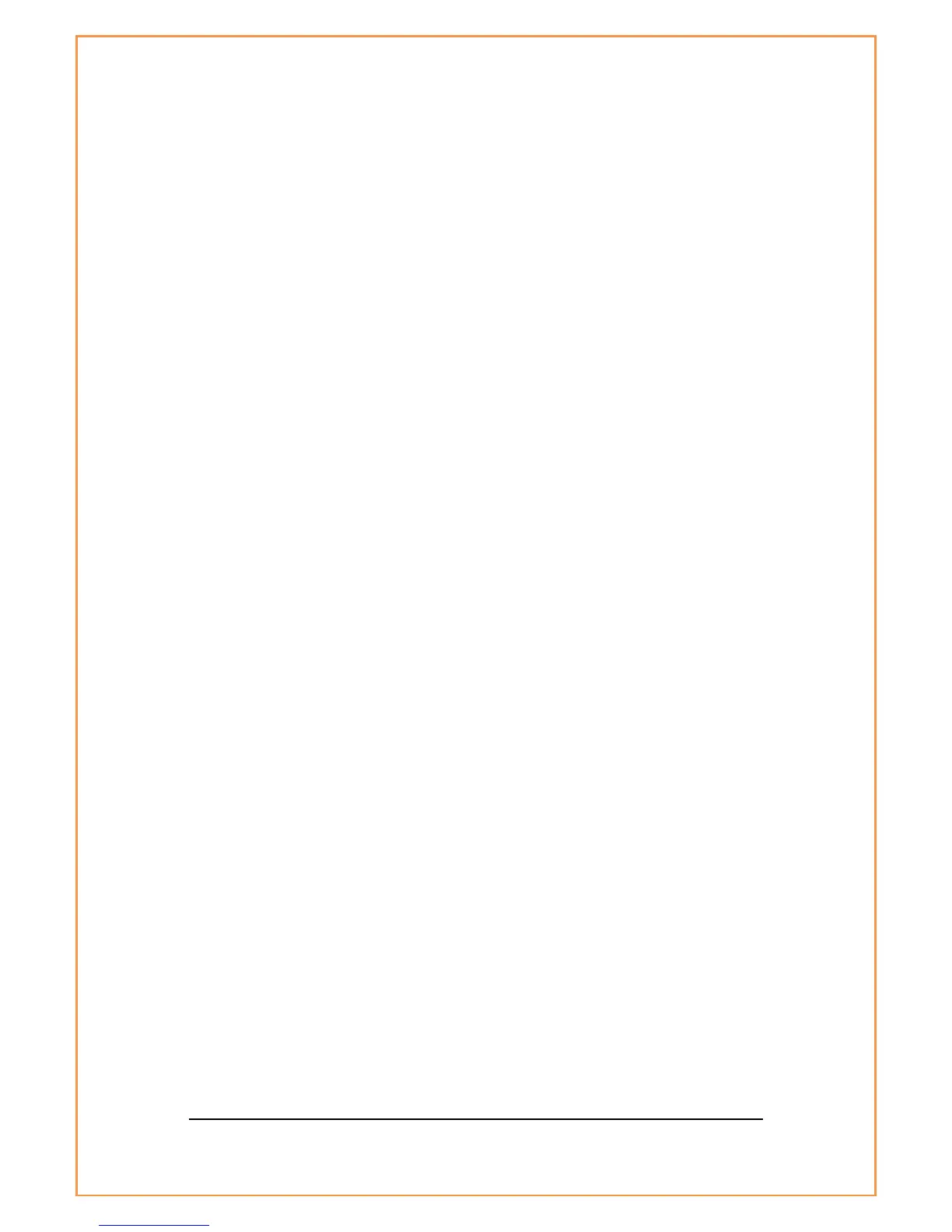OK
Check file size:
[root@INEWDC]# ls -al atcmdstorage
-rw-r--r-- 1 root root 241 Dec 9 11:40 atcmdstorage
File size above is 241 bytes. Maximum size before the file is deleted is 4Kbytes.
Delete file:
s[root@INEWDC]#rm atcmdstorage
WAN Connection – Signal Level
Unimax+ will drop WAN connection if the signal (CSQ) level drops below 4 or the
response is 99. This is not dBm.
Unimax+ will initiate WAN connection if the signal (CSQ) level is between 4 ~ 31
dBm.
Unimax+ will reset module if the modem fails to register after 10 minutes of
power up. The cycle continues until modem registers.
Unimax+ will reset the module if it can not communicate with the module (via
AT command) for 2 minutes.
Setting SNMP Agent
The Simple Network Management Protocol is a protocol designed to give a user the
capability to remotely manage a computer network by polling and setting terminal
values and monitoring network events.
Environment
! PowerSNMP Free Manager
! A Unimax+ directly connected to a laptop or a desktop through RJ45
connection
