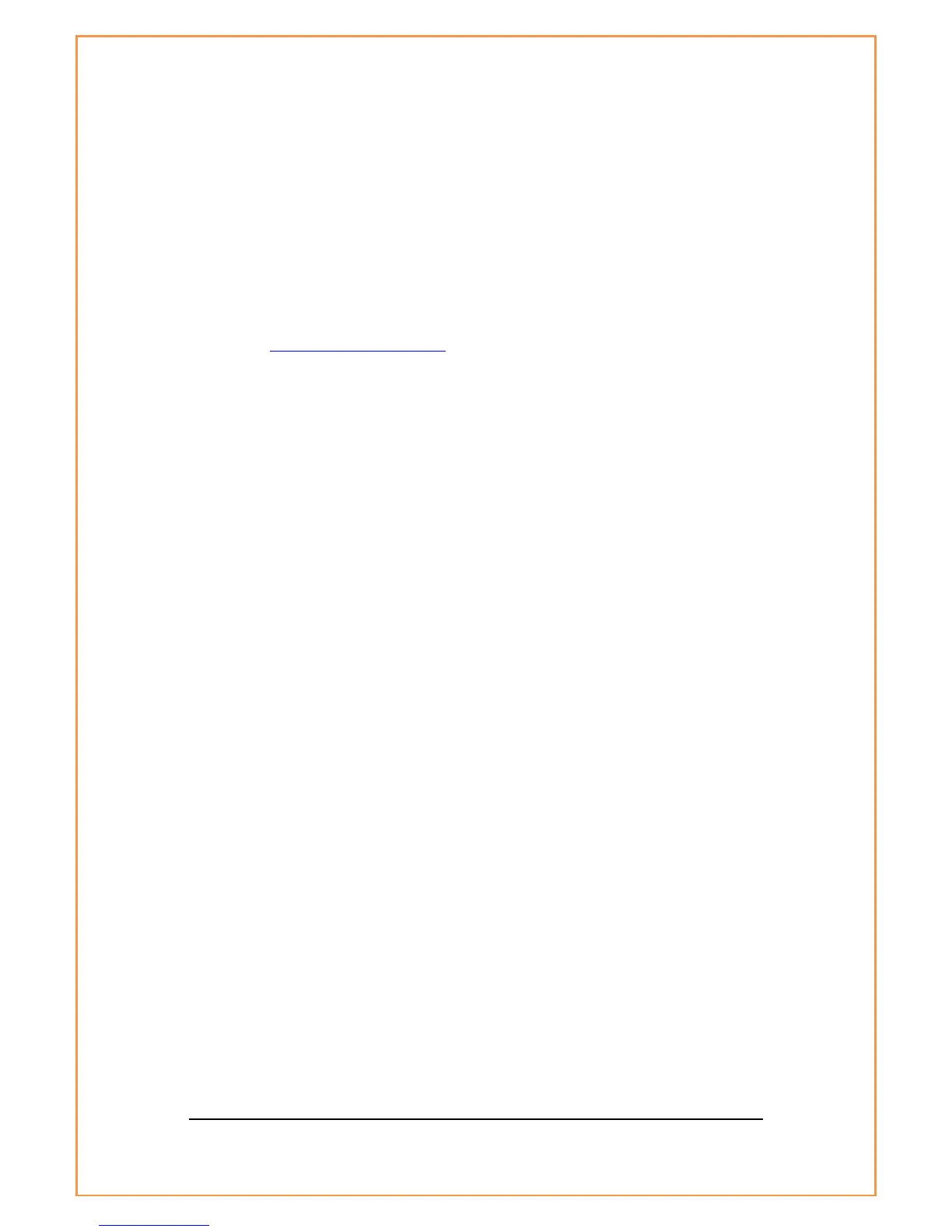is 192.168.0.1
! Web page username and password is admin by default.
! Check firmware version is 3.17. The commands below are not supported
by firmware versions prior to version 3.17. (Please contact MAXON
AUSTRALIA help desk on +61 2 8707 3000 or by e-mail at
support@maxon.com.au for latest version of the firmware.
! Enable Telnet in the web page of Unimax+ router.
! Telnet in to the Unimax+ Router.
! Username and password for telnet session is:
! Username: root
! Password: inewdc
Send SMS without Disconnecting Internet Connection:
[root@INEWDC]# echo “destination number in international format, Type
message to be sent” > /var/tmp/cmdsndsms1 <Carriage return to send>
Read SMS
[root@INEWDC]# cd /var/tmp/
root@INEWDC]# cat atcmdstorage
"REC UNREAD","+61400711093",,"09/12/09,11:39:48+44"
testing Unimax+ sms
OK
[root@INEWDC]# cat atcmdstorage
"REC UNREAD","+61400711093",,"09/12/09,11:39:48+44"
testing Unimax+ sms
