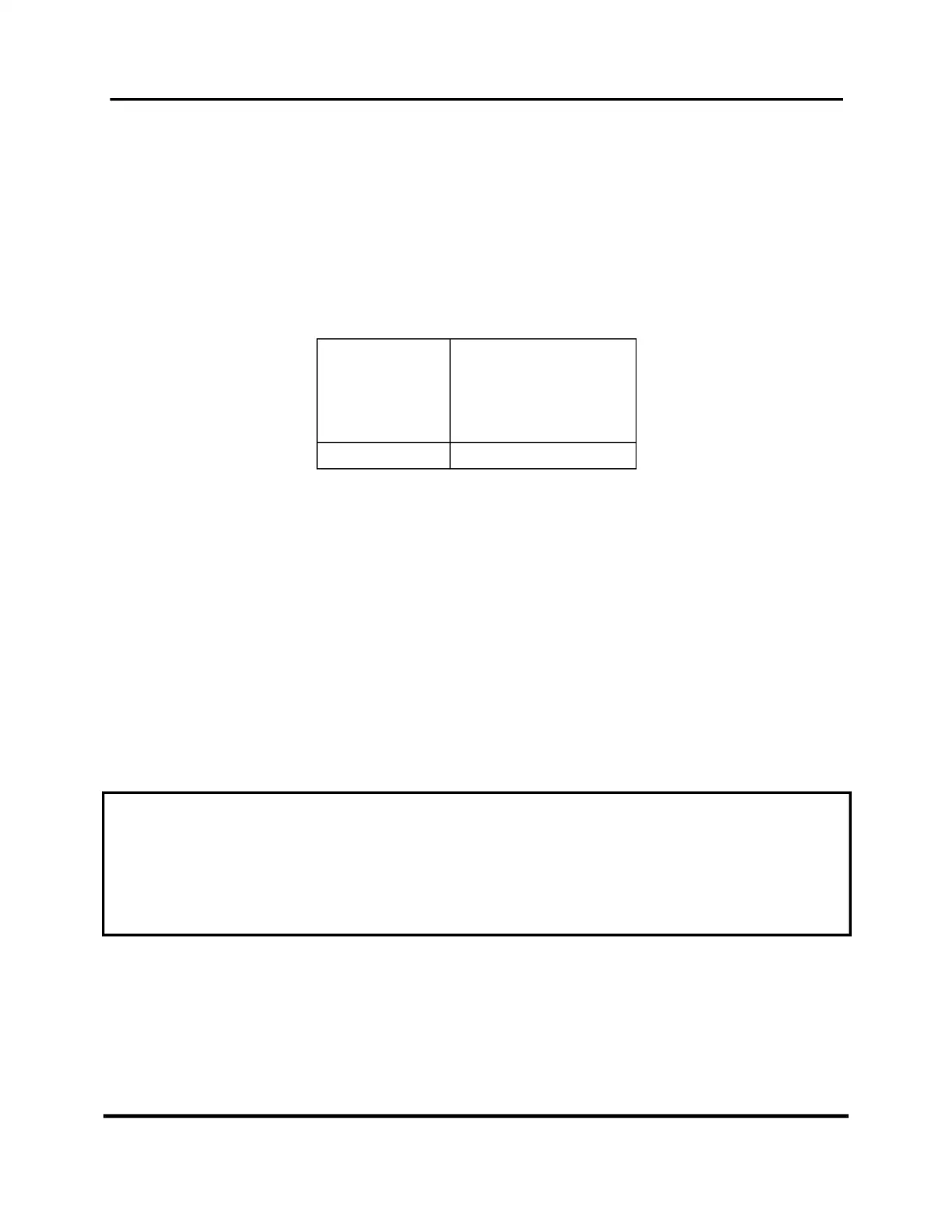UNION SWITCH & SIGNAL GENISYS II System Hardware Installation
2-2 August 1999 SM-6900B Rev. 0.0
be separated as much as possible from GENISYS II wiring, both in the case or house and in
outside cable runs. Battery leads should be as short as possible and must be isolated as much as
possible from noisy wiring.
2.1.3 Power Input
2.1.3.1
Source
The GENISYS II cardfile requires a single, 12 Vdc, 16 Vdc, or 24 Vdc (nominal) battery for
operating power. The requirements for the DC input voltage are as follows:
Voltage:
Range:
Nominal:
Min. Startup:
9.0 to 36 Vdc
12 Vdc, 16 Vdc, or 24 Vdc
9.0 Vdc
Ripple: 0.5 VP-P
Current draw on the battery is determined by the application configuration, (number of boards,
etc.). Typically, current draw ranges from 0.1 to 7 AMPS. A constant voltage type charger is
recommended for the battery. Note that the battery must be capable of providing a minimum
voltage of 9.0 Vdc at system start-up. (This means that anytime the OFF/ON switch is operated,
battery voltage must be at least 9.0 V or the unit will not start.)
2.1.3.2
Wiring and Surge Protection
Input power wiring to the GENISYS II cardfile is connected through the 48-pin connector
attached to the back of the power supply PCB (N17063001). Figure 2-2 shows the typical
installation for the battery input to the GENISYS II cardfile. Refer to Section 2.1.6 for connector
wiring data.
CAUTION
THE SURGE SUPPRESSION DEVICES DESCRIBED IN THIS SECTION MUST BE
INSTALLED FOR ALL GENISYS II APPLICATIONS. FAILURE TO INSTALL THESE
DEVICES MAY RESULT IN DAMAGE TO THE POWER SUPPLY OR THE GENISYS
II SYSTEM CIRCUITRY DUE TO VOLTAGE TRANSIENTS.