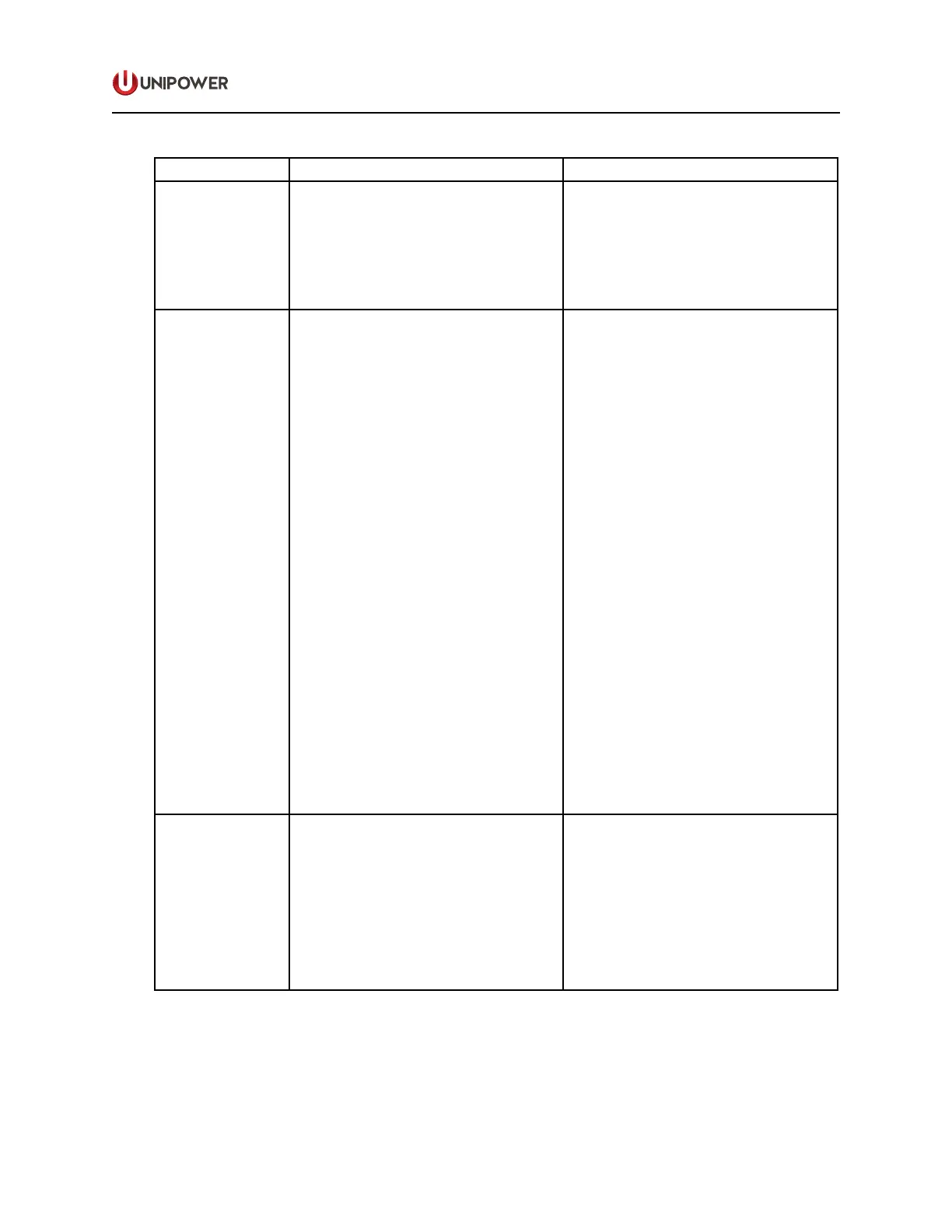Page 37
POWERING TECHNOLOGY
Manual No. aspiro2u-3
aspiro2u_m23-man-rev3-0516.indd
Fault Possible Cause Suggestion/Solution
Load/Battery
Disconnection
System voltage drops below the set
limit.
System shutdown.
Check the battery condition.
Check the AC mains connection.
Check the input breaker.
Check the rectier modules.
Communication
Failure
Module failure.
Modules not installed in the correct
position.
Broken or disconnected
communication wire.
Check the non-communicating
address
If the rectier address does not
communicate re-install the module
and wait for 5 minutes.
Verify that the communication cable
is properly connected and it is not
damaged. Replace if necessary.
If the board address does not
communicate, check if it is installed
in the system. If it is, replace the
board.
If there is a non-communicating
module or unit, remove the non-
communicating address from the
controller (Accept removed parts).
Do so only if you are sure you do not
use them any more.
Verify, if the controller is operating
properly. If not, replace the
controller.
Distribution
Fuse Failure
Tripped load breaker / blown load
fuse.
Verify there is no short circuit in load
cabling.
Reset the breaker, if it trips again,
there is a problem with the load or a
breaker itself.
Replace the breaker / fuse if
necessary.