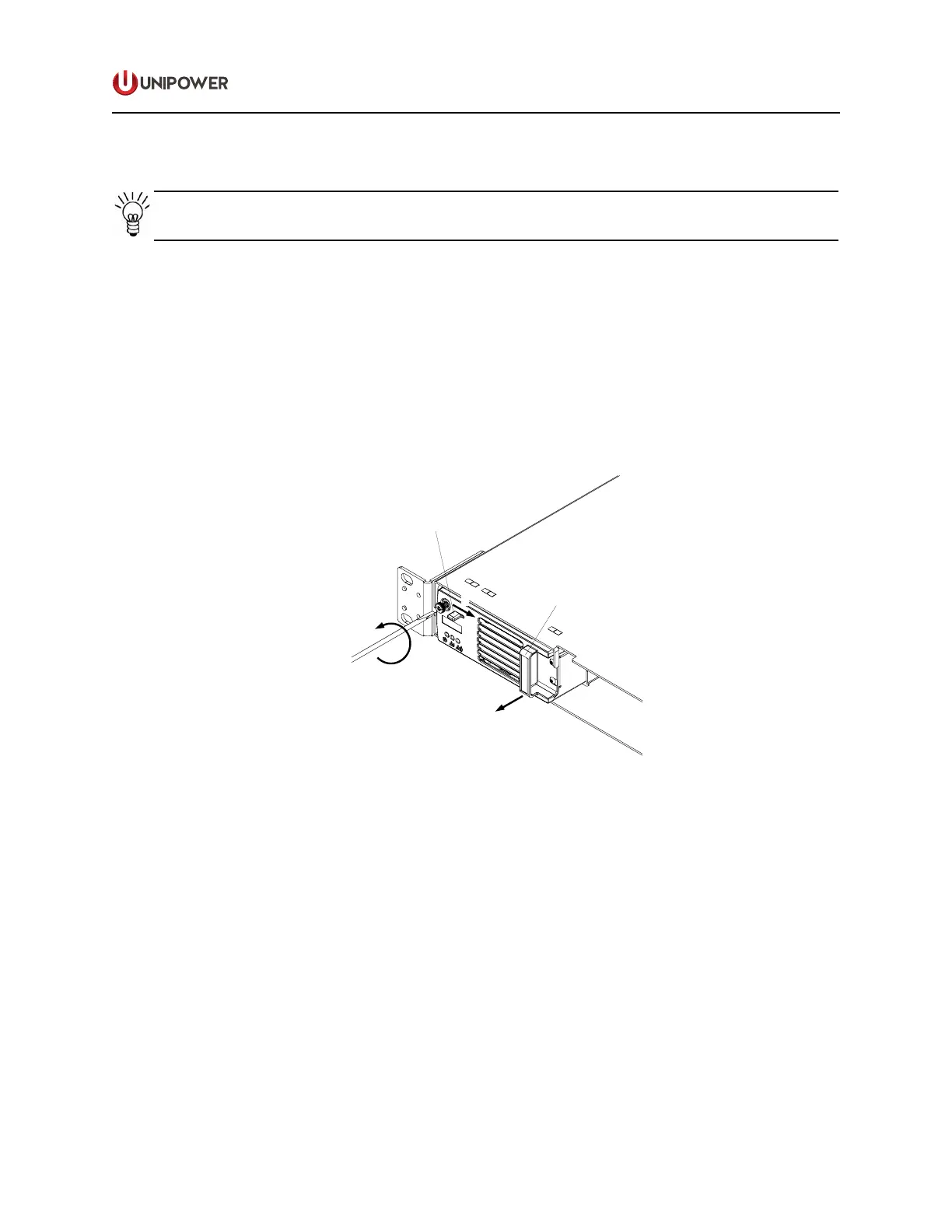Page 41
POWERING TECHNOLOGY
Manual No. aspiro2u-3
aspiro2u_m23-man-rev3-0516.indd
7.2 Rectier Replacement
NOTE Rectiers can be hot-swapped.
7.2.1 XR04.48 / XR08.48 Replacement
To replace an XR04.48 or XR08.48 rectier, follow the steps below:
1. Loosen the screw on the rectier front panel using a screwdriver, Figure 7-3 (1).
2. Push the release spring to the right and at the same time pull the handle to remove the
rectier from the slot, Figure 7-3 (2).
3. Replace the module and fasten the screw.
Release spring
Handle
1
2
2
Figure 7-3 Replacing an XR04.48 or XR08.48 Rectier
7.2.2 XPGe12.48 Replacement
1. Insert a at screwdriver into the rectangular opening next to the left handle to unlock it,
Figure 6-4 (1).
2. Once unlocked, pull both handles down and remove the rectier from the slot, Figure
6-4 (2).
3. Replace rectier. Make sure that the rectier handle is in OPEN position (forms 35-40°
angle with rectier body) before XPGe12.48 is fully inserted in the slot.
4. Push both handles upwards until the left handle locks the rectier into the correct position.