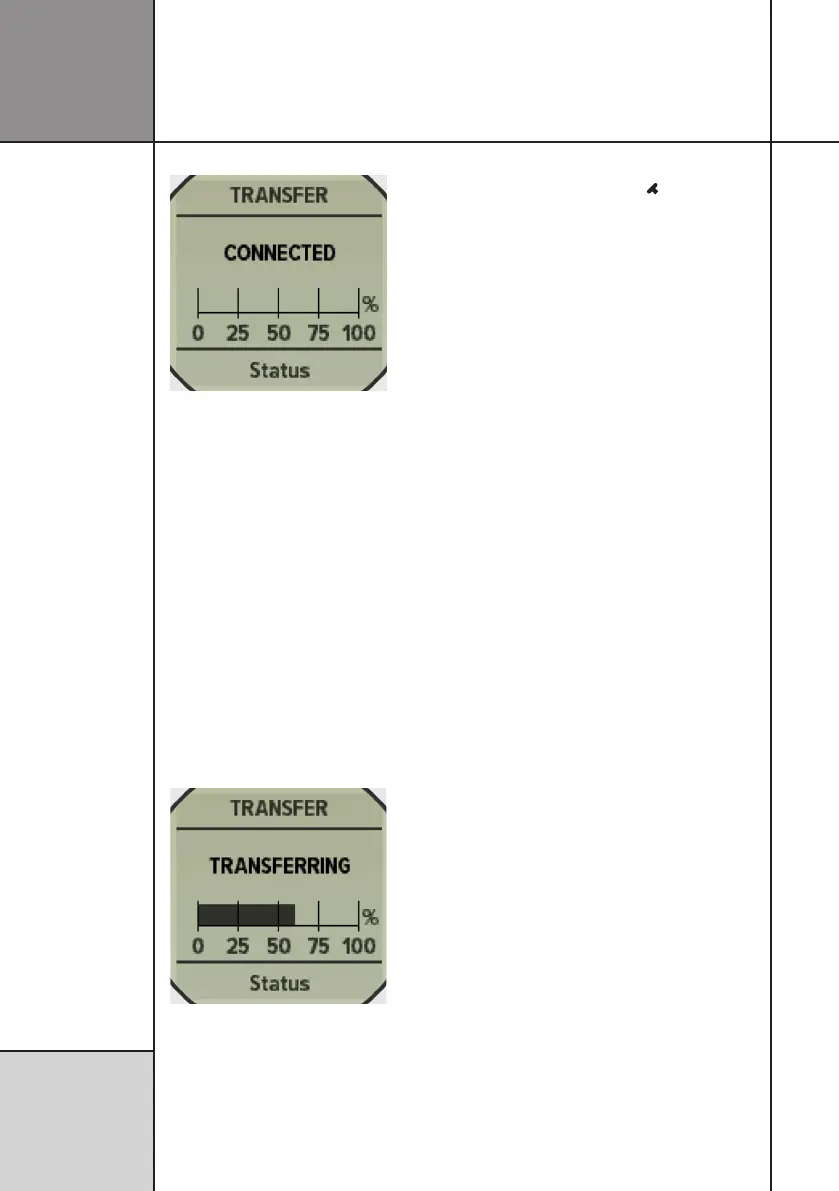18
Reference
Guide Operating UniTire
Transfer screen, connected to the app.
When the app is connected, it now controls
UniTire. The rst thing it does is to synchronize
the time and date.
From the app, you will be able to do the
following:
• Synchronize the time and date.
• Set the owner’s name.
• Update the rmware.
• Transfer the pressure and temperature.
• Change all settings.
When transfer is in progress, you will be able
to see the progress bar change.
Transferring data to/from the app.
When you leave the transfer screen again, the
Bluetooth is powered down, and the app is no
longer able to connect to UniTire.
To go back to either Sequence mode or Stealth
mode, press the left button ( ) again.
