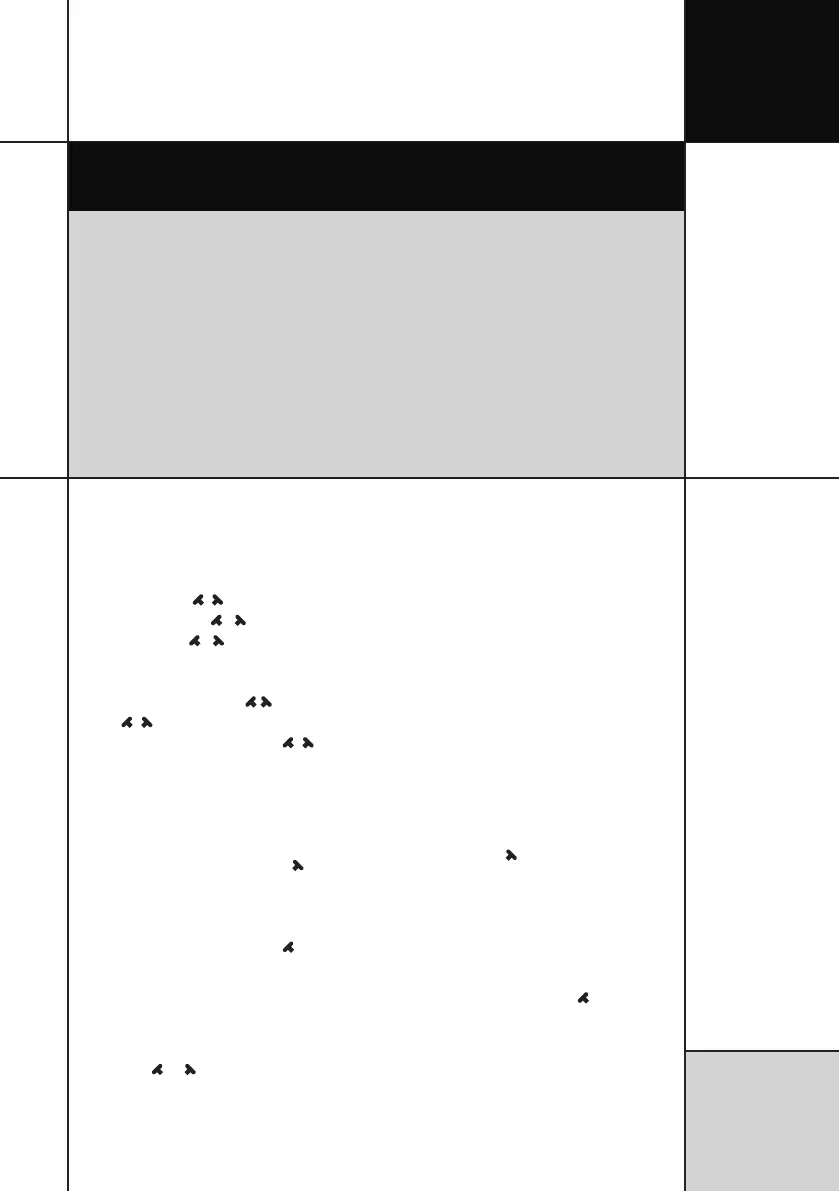9
Quick Guide
3 WAYS TO PRESS BUTTONS
To use UniTire, you need to know how to press
the two buttons in 3 different ways:
1. A short press -
2. A medium press -
1
1
3. A long press -
3
3
For the general use of UniTire, it is only neces-
sary to use the short press ( ) and the long
press (
3
3
). Only secondary features are
operated with the medium press (
1
1
).
TURN UNITIRE ON
There are 3 different ways to turn UniTire on:
1. Keep pressing the right button (
3
) if you
want to measure and view the current pressure
(Pressure mode).
2. Keep pressing the left button (
3
) if you
want to measure and save the pressure
values of all tires in the predened sequence
(Sequence mode).
3. Press both the left and right buttons at the
same time (
3
+
3
) if you want to change
settings (Setup mode).
UniTire starts by showing the startup screen,
and will show this screen as long as you keep
pressing the button(s). After that you will be
on either the pressure screen (1), the pressure
sequence screen (2) or in the setup mode (3).
MEASURE AND ADJUST THE
PRESSURE IN PRESSURE
MODE
If you start in “Pressure mode”, the screen will
show the current tire pressure. The pressure
value is constantly updated to allow for quick
pressure adjustments.
Use one or both of the air valve buttons on the
pressure handle to reduce the pressure.
If the right button ( ) is pressed, the current
value will be stored in the history list under the
current pressure value. The history list shows
the last four values stored, even after UniTire
is turned off.
If you want to clear the history list, just press
and hold down the left button (
3
) until the
list disappears.
The pressure unit (bar, psi etc.) is chosen in the
setup menu, which is described later in this
manual.
Read the Quick Guide and learn how to use the basic functions
of the UniTire:
Turn UniTire on and off, view current tire pressure, save the pres-
sure values for all tires and recall them later.
You will be ready to go in 2 minutes...
Quick Guide
9
