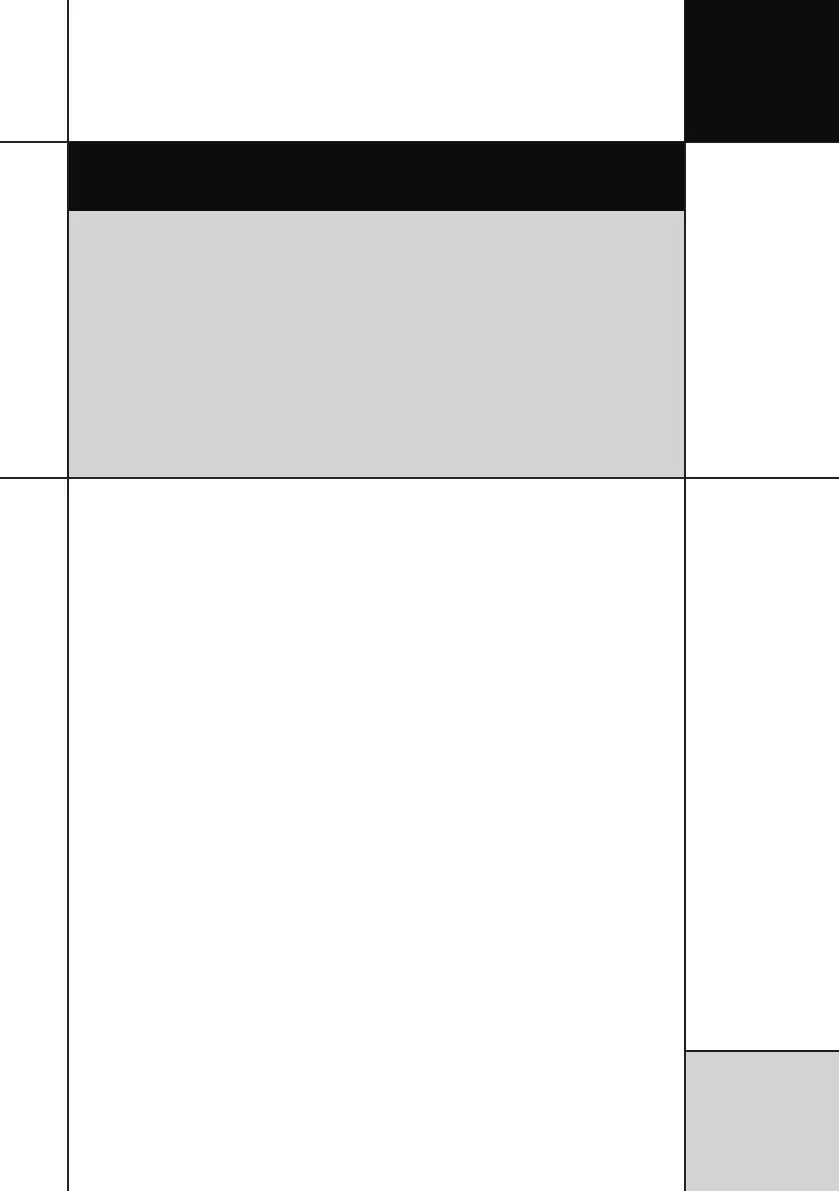23
Weak and hard to read text
The contrast is set too low.
• Adjust the contrast to a higher value.
Water entered the box
The two buttons and box are not water tight.
• Unscrew the two screws and remove the
rear part of the box. Place it with the
opening facing upwards to dry.
The gauge was dropped and a button is
bent
The two buttons are made from stainless steel,
but can still be damaged.
• Contact your dealer to order a new but-
ton as a spare part.
The value is not zero after power on
UniTire calibrates the pressure after power on.
• Make sure no pressure is applied when
turning UniTire on. You can power off
and on again to re-calibrate.
Pressure value is showing “---”
The handle is not detected.
• Make sure the handle is correctly
attached.
• Turn UniTire off and on again.
• Cable is destroyed.
UniTire is not turning on
Batteries might be empty.
• Take the batteries out and put them in
again.
• Change the batteries with new ones.
Some of the scale is missing in analog
mode
It is supposed to be this way in Stealth mode
with analog gauge view.
• Change to normal Sequence mode by
setting Stealth mode to off.
Pressure value is showing “?” without
pressure or the value does not look
correct
A Stealth offset is programmed.
• Adjust the Stealth offset to zero in Setup
mode.
• Change to normal Sequence mode by
setting Stealth mode to off.
The valves on the handle are leaking air
Dust or dirt got into the valves.
• Unscrew the two valves on the handle
with a 8 mm spanner. Clean under the
o-ring with an air-gun. Do not use any
oils or lubricants.
We expect a smooth and pleasurable experience when using
UniTire.
If you have any problems, either with the setup or with daily use,
please check the following pages for suggested solutions.
If you don’t nd the answer to the problem here, please contact
your Unipro dealer for further assistance.
Trouble-
shooting
Troubleshooting
23