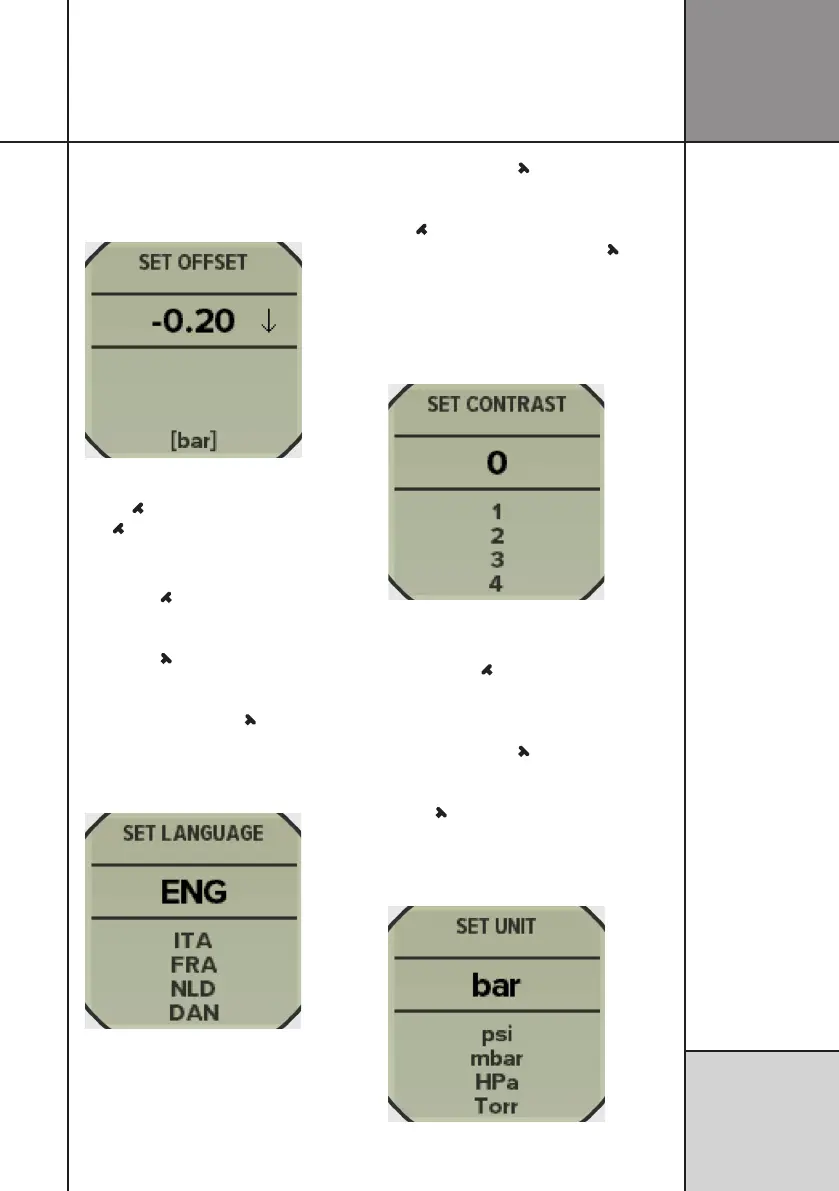21
Reference
Guide
Setup mode
STEALTH OFFSET SETUP
When Stealth mode is enabled, it is possible to
offset the value shown in Pressure mode.
Increase the offset value by pressing the left
button ( ). If you keep pressing the left but-
ton (
3
), the value will increase faster.
To change between increasing and decreasing
the offset value, just press the left button a
little longer (
1
).
The direction is indicated by the small arrow.
To start from zero, press the right button a
little longer (
1
).
Select and move to the next setup screen by
pressing the right button ( ).
LANGUAGE SETUP
UniTire supports many different languages.
The abbreviation for each language is always
the same three letters; for example, “DEU” is
always the abbreviation for Deutsch/German,
whether the device is set to German or English.
To set the language to English, press the right
button a little longer (
1
).
Scroll through the choices with the left but-
ton ( ). Select and move on to the next setup
screen by pressing the right button ( ).
CONTRAST SETUP
Here you can set the screen contrast - that is
the contrast between the screen and the text /
numbers on the screen.
The contrast can be set to a value between
-5 and +5. Increase the contrast by pressing
the left button ( ). You will see the contrast
change at the same time.
To reset the contrast to zero, press the right
button a little longer (
1
).
Save and move on by pressing the right
button ( ).
PRESSURE UNIT SETUP
Select between commonly used pressure units.
Scroll between the choices by pressing the left
