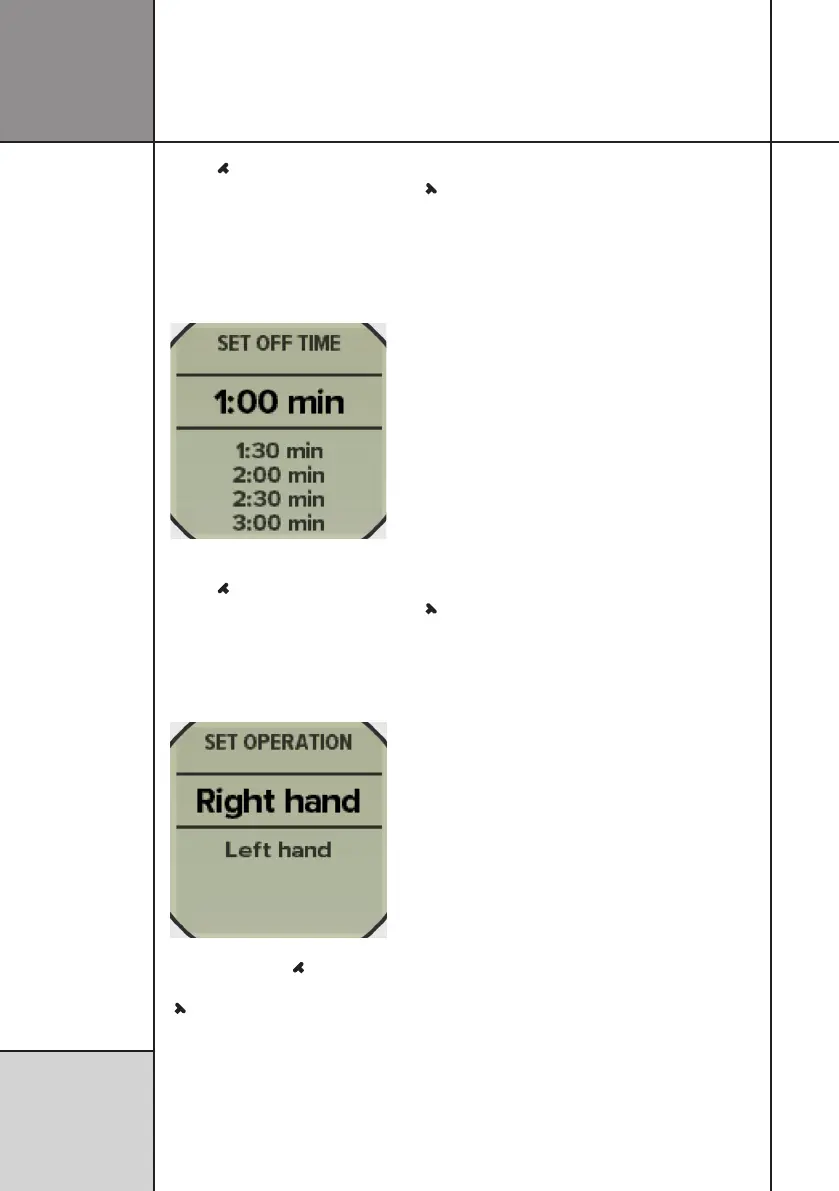22
button ( ). Select and move on to the next
setup screen by pressing the right button ( ).
AUTO OFF TIME SETUP
UniTire will automatically be turned off after
not being used for a preselected amount of
time.
Scroll through the choices by pressing the left
button ( ). Select and move on to the next
setup screen by pressing the right button ( ).
OPERATION SETUP
Choose between right hand and left hand
operation.
Use the left button ( ) to shift between Right
hand and Left hand and press the right button
( ) to select and move on to the next setup
screen.
Reference
Guide Setup mode