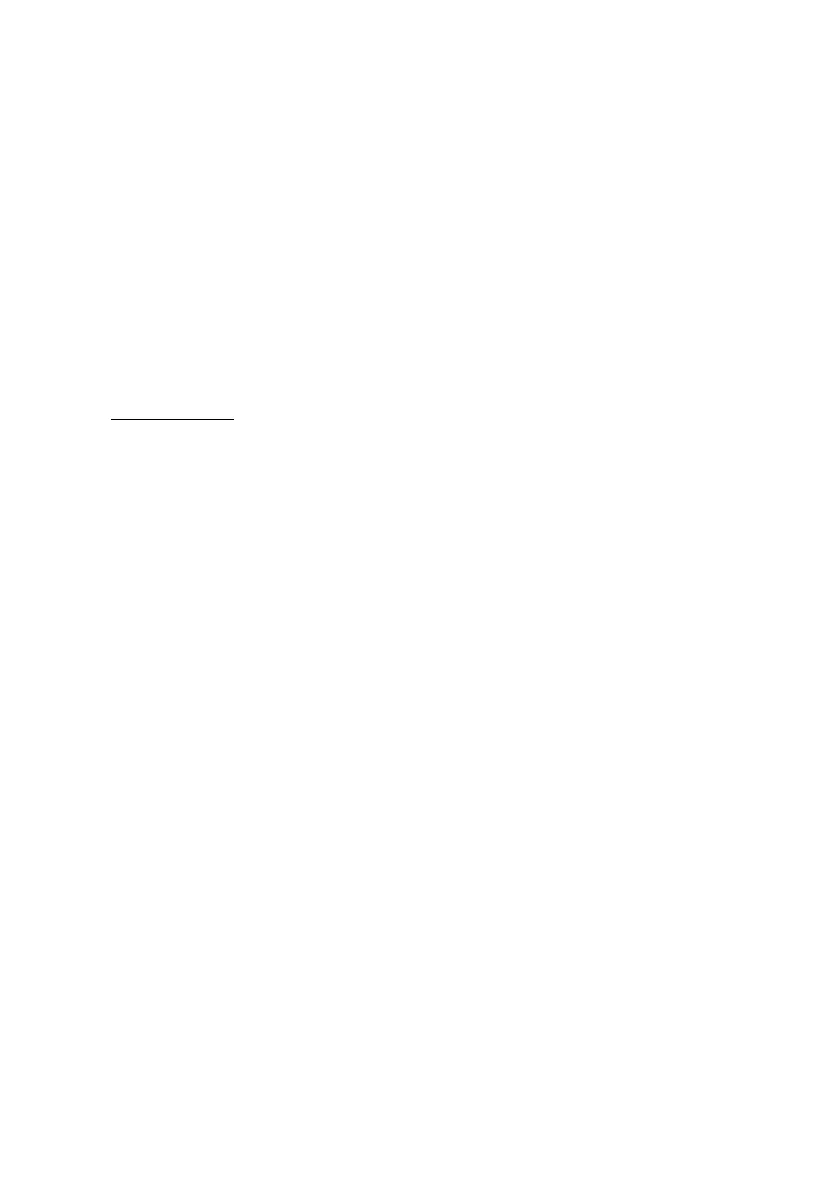VOLUME CONTROL
Before swithcing on the unit, ensure that the volume control
is at the minimum (fully anticlockwise) position.
During the initial warm up keep the volume at the minimum
to avoid any possible sollicitation due to transient effects.
After the warm up time it is possible to regulate the volume
either rotating the volume control handle on the front panel or
pushing the dedicated buttons on the remote handset.
IMPORTANT !
All the operations at the inputs or outputs should be
preferably executed when the device is switched off or
anyway keeping the volume at the minimum.
INPUT SELECTION
The desired input can be selected either rotating the input
selector handle on the front panel.
BIAS SETUP
The bias of the valve output stage is a mixture a
1
/
2
automatic, 1/2 manual. The manual setup is done individually
on each output valves.
Pressing the left hand button marked V2 L or R the instrument
at left or right side will move the needle up the scale. At the
same time turn the potentiometer V2 L or R to place the needle
of the instrument exactly in the center between the green and
red zones of the scale.
This operation must be repeated with V3 L or R, V4 L or R .
7
