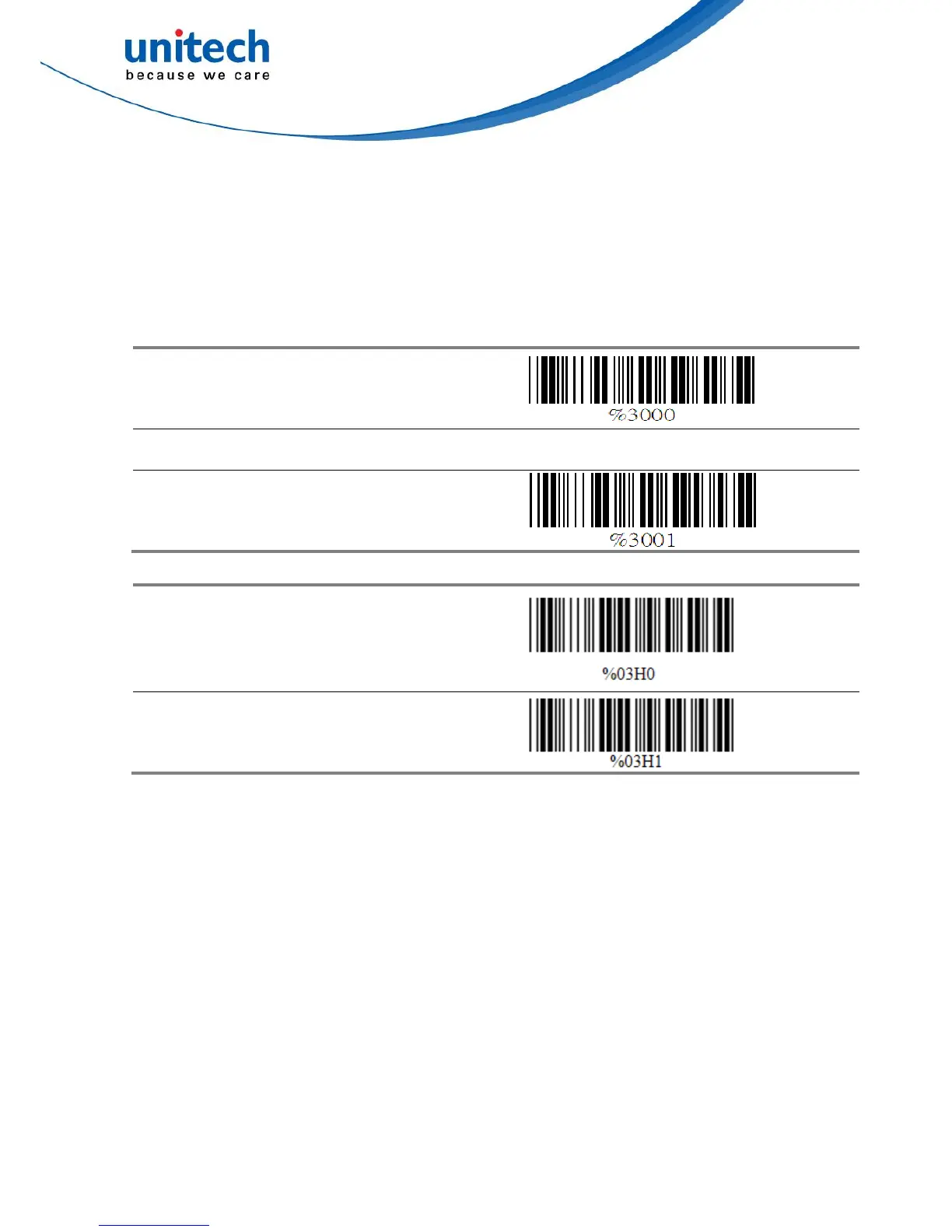Copyright 2012 unitech Electronics Co., Ltd. All rights reserved. Unitech is a registered trademark of unitech Electronics Co., Ltd.
To setup same code delay reading interval:
1.Scan the "Begin" label
2.Go the Decimal Value Tables in Appendix A, Scan label(s),that represents the same
code delay reading interval. They are ranged form 1-50.One step is represented
0.1second.So the interval is from 0.1 to 5 seconds.
3.Scan the "Complete" label
4. Repeat the steps 1-3 to set time out of same symbol
7.8 Setup Deletion
To setup the deletion of output characters:
1. Scan the label of the desired set below.
2. Scan the label of the desired symbology.
3. Go to the Decimal Value Tables listed in Appendix A, scan labels that represents
the desired position to be deleted.
4. Scan "Complete" label of "Character Position to be Deleted".
5. Go to the Decimal Value Tables in appendix A,scan labels that represents the
desired position to be deleted.
6. Scan the "Complete" label of "Number Position to be Deleted".
7. Repeat the steps 1 – 6 to set additional deletion.