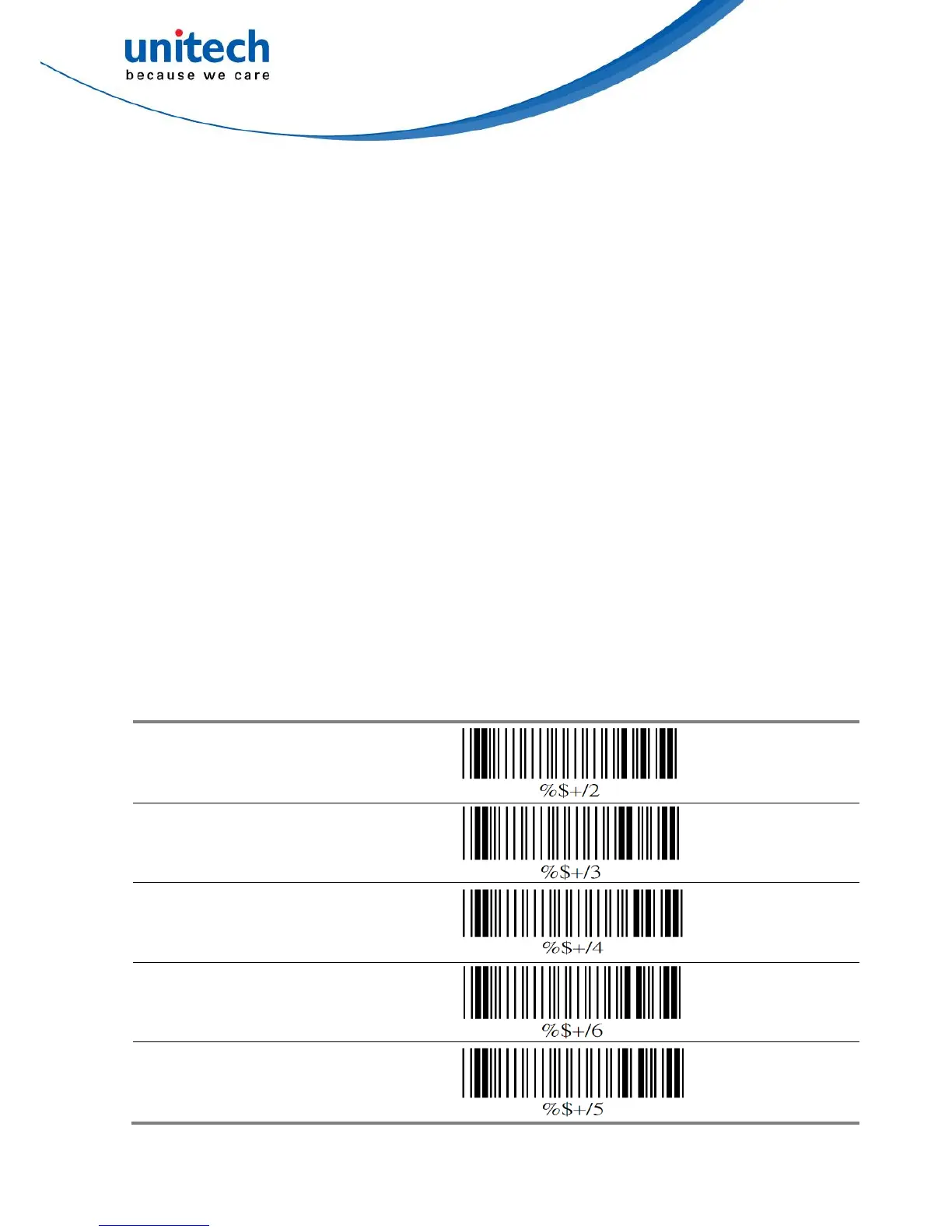Copyright 2012 unitech Electronics Co., Ltd. All rights reserved. Unitech is a registered trademark of unitech Electronics Co., Ltd.
3.2 Loop of Programming
The philosophy of programming parameters has been shown on the flow chart of 2.1.
Basically user should
1. Scan Start of Configuration.
2. Scan all necessary labels for parameters that meet applications.
3. Scan End of Configuration to end the programming.
4. To permanently save the settings you programmed, just scan label for Save
Parameters.
To go back to the Default Settings, just scan label for Set All Defaults.
3.3 Factory Default Settings
The factory default settings are shown with <> and bold in the following sections. You
can make your own settings by following the procedures in this manual. If you want to
save the settings permanently, you should scan the label of “Save Parameters“ in
chapter 2.4,otherwise the settings will not be saved after the decoder power is off,
and all settings will go back to previous settings.
By scanning “Set All Default“ label, the settings will go back to the factory default
settings.
3.4 Main Page of Configuration
