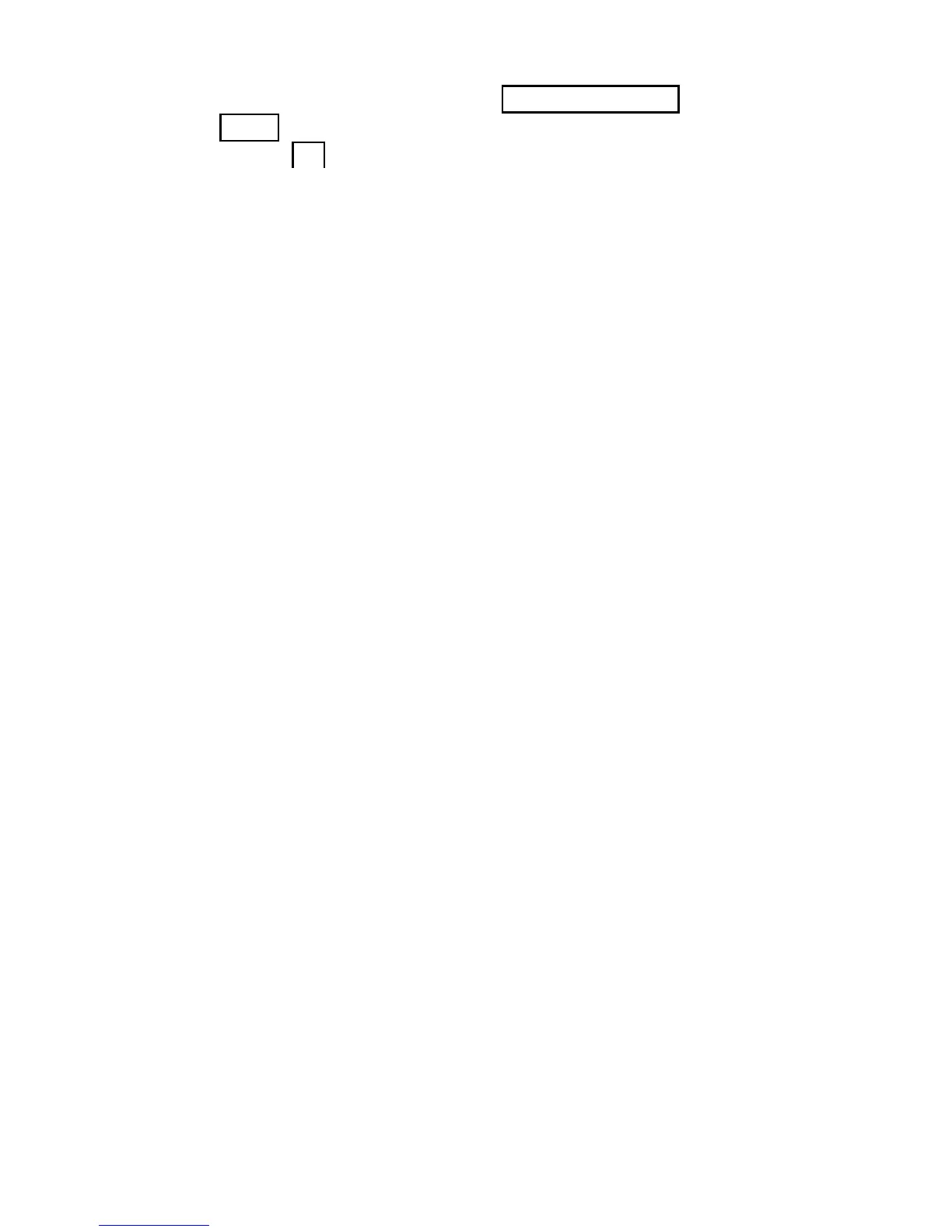5) Repeat the same procedure in Insert G2 characters
setting.
6) Scan Exit barcode.
1) Insert data group 1-4 position. Please refer to the
specific barcode that you want to use.
2) Insert data group 1-4 position: The imager offers 4
positions to insert among the symbol. The position
default value is “00” to indicate no character insertion.
Beside, make sure insertion positions are not greater
than the symbols; otherwise the insertion data is not
effective.
