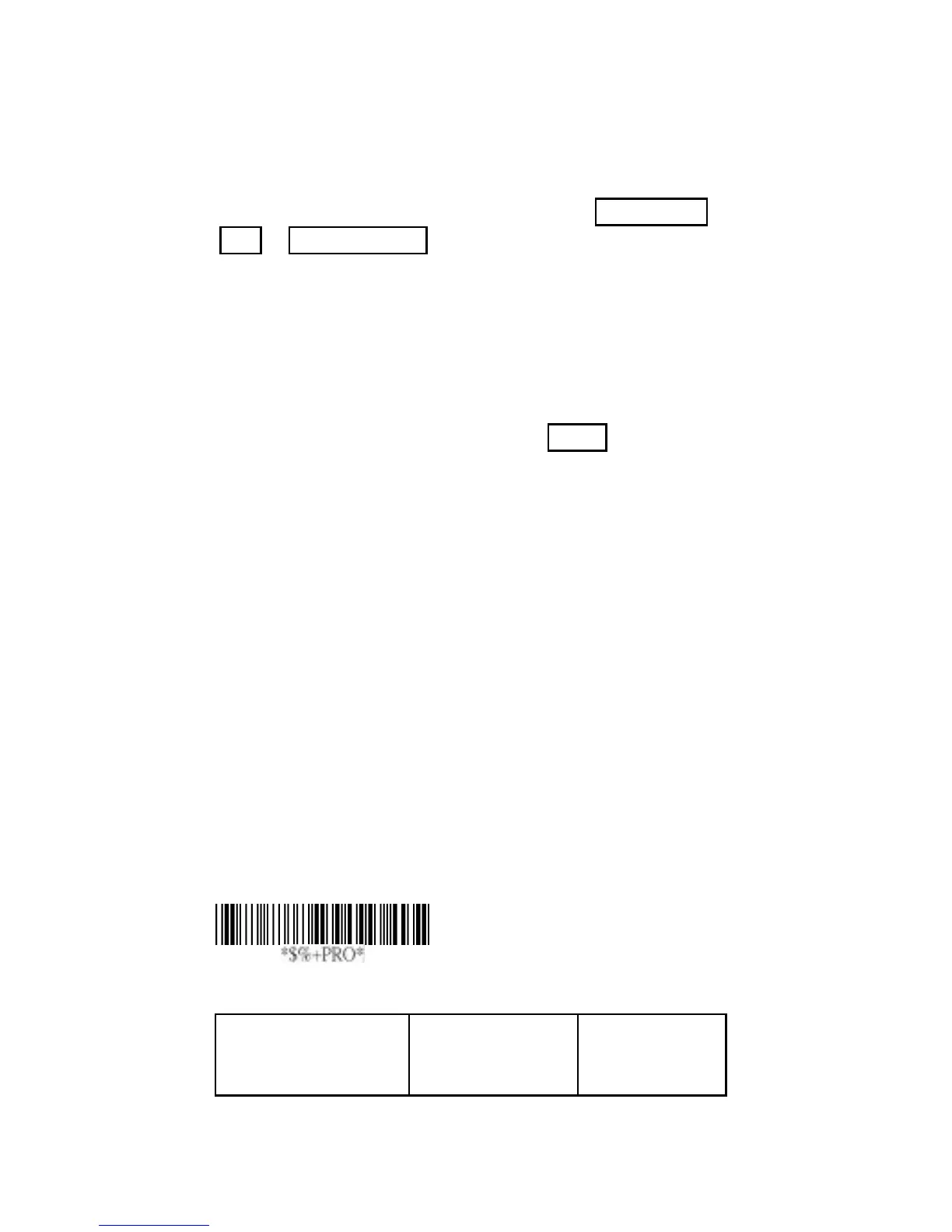String setting / Transmission
(Others)
Code ID position: Upon your usage, the transmitting
position of Code ID can be selected to place Before Code
Data or After Code Data when it is transmitted.
Code ID transmission: If your application is needed to
transmit Code ID, you must set this to Proprietary ID or AIM
ID.
Code length transmission: A number of data digits can be
transmitted before the code data when Enable is selected.
The total length of the barcode is the number of barcode data
except Truncate Leading/Ending Digits. And the length is a
number with two digits.
Code name transmission: This function is to show
unknown barcode symbologies that include all readable
symbologies of the imager. When Enable is selected, Code
Name will be transmitted before code data, you will know
what kind of barcode symbology is.
Case conversion: Setup the scanned data characters to be
transmitted all in upper case or lower case. For example: If
upper case is selected, “12aBcDeF” will be converted and
transmitted to host as “12ABCDEF”.
Option Bar Code Option Alphanumeric
Entry
Program
