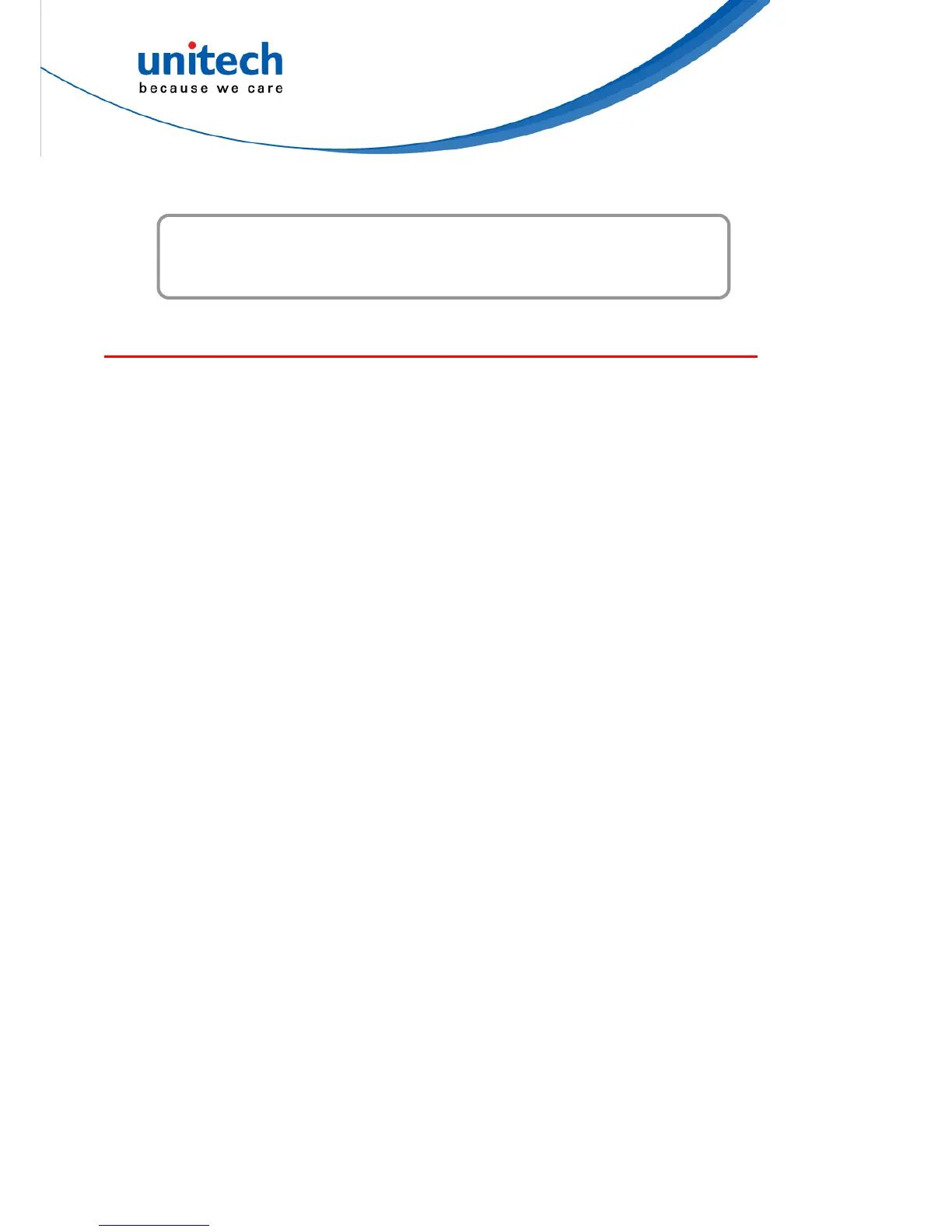Chapter 4
Bar code Symbologies
Introduction
This section allows you to change settings for each symbology. After selecting a
symbology from the scanner settings section, you can change the options for that
symbology. To change any attribute's setting, double click it in the settings
workspace. Below is a list of supported symbologies with configurable settings. For
in depth options for each symbology, please refer to the help file.
1D Symbologies 2D Symbologies
UPC/EAN PDF417
Bookland EAN MicroPDF417
UCC Coupon Code Data Matrix
ISSN EAN Data Matrix Inverse
Code 128 Maxicode
GS1-128 QR Code
ISBT 128 MicroQR
Code 39 QR Inverse
Trioptic Code 39 Aztec
Code 32 Aztec Inverse
Code 93
Code 11
Postal Codes
Interleaved 2 of 5 US Postnet
Discrete 2 of 5 US Planet
Codabar UK Postal
MSI Japan Postal
Chinese 2 of 5 Australian Postal
Matrix 2 of 5 Netherlands KIX Code
Korean 3 of 5 USPS 4CB/One Code/Intelligent Mail
Inverse 1D UPU FICS Postal
GS1 DataBar
Composite Codes
39
Copyright 2013 Unitech Electronics Co., Ltd. All rights reserved. Unitech is a registered trademark of Unitech Electronics Co., Ltd.