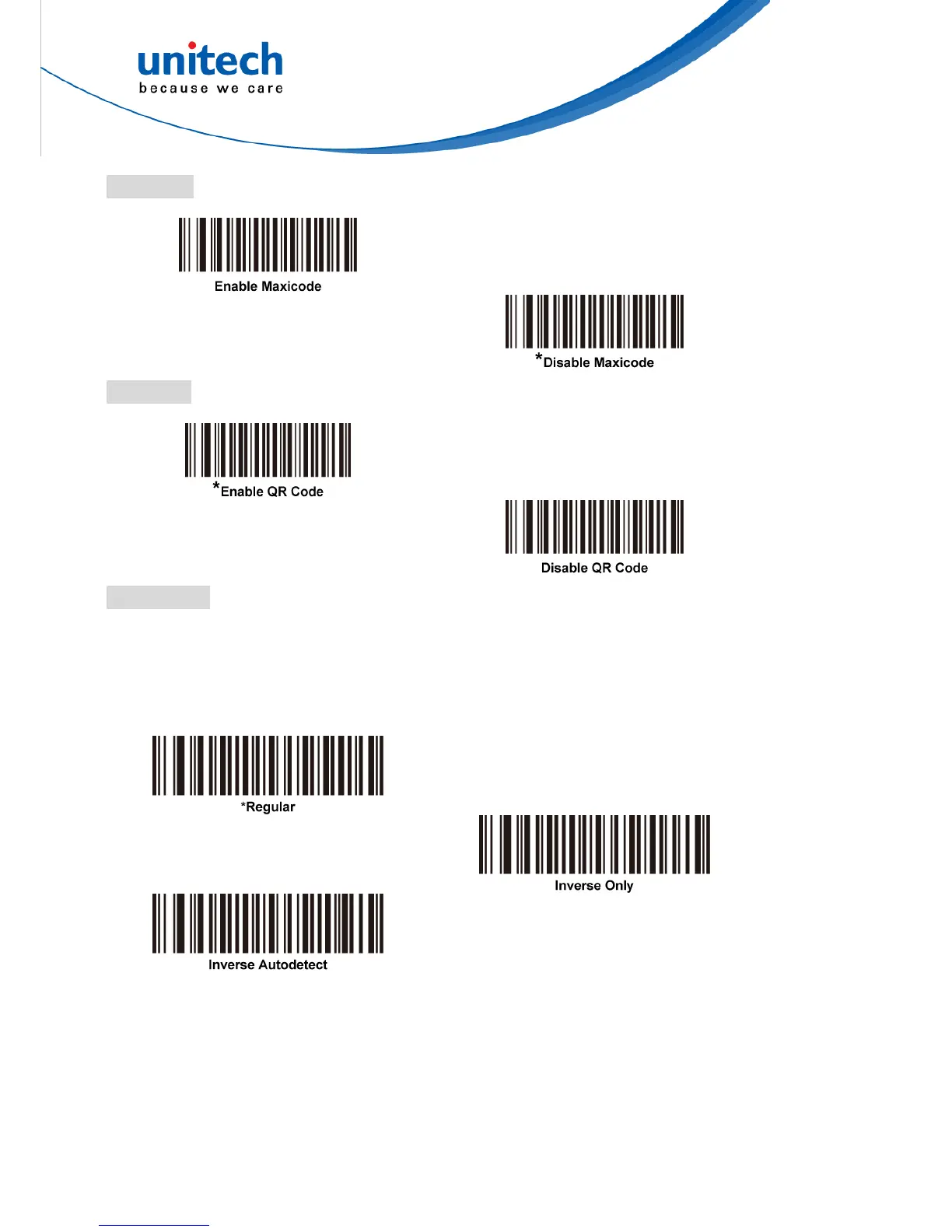Maxicode
To enable or disable Maxicode, scan the appropriate bar code below.
QR Code
To enable or disable QR Code, scan the appropriate bar code below.
QR Inverse
This parameter sets the QR inverse decoder setting. Options are:
Regular Only - the decoder decodes regular QR bar codes only.
Inverse Only - the decoder decodes inverse QR bar codes only.
Inverse Autodetect - the decoder decodes both regular and inverse QR bar
codes.
66
Copyright 2013 Unitech Electronics Co., Ltd. All rights reserved. Unitech is a registered trademark of Unitech Electronics Co., Ltd.