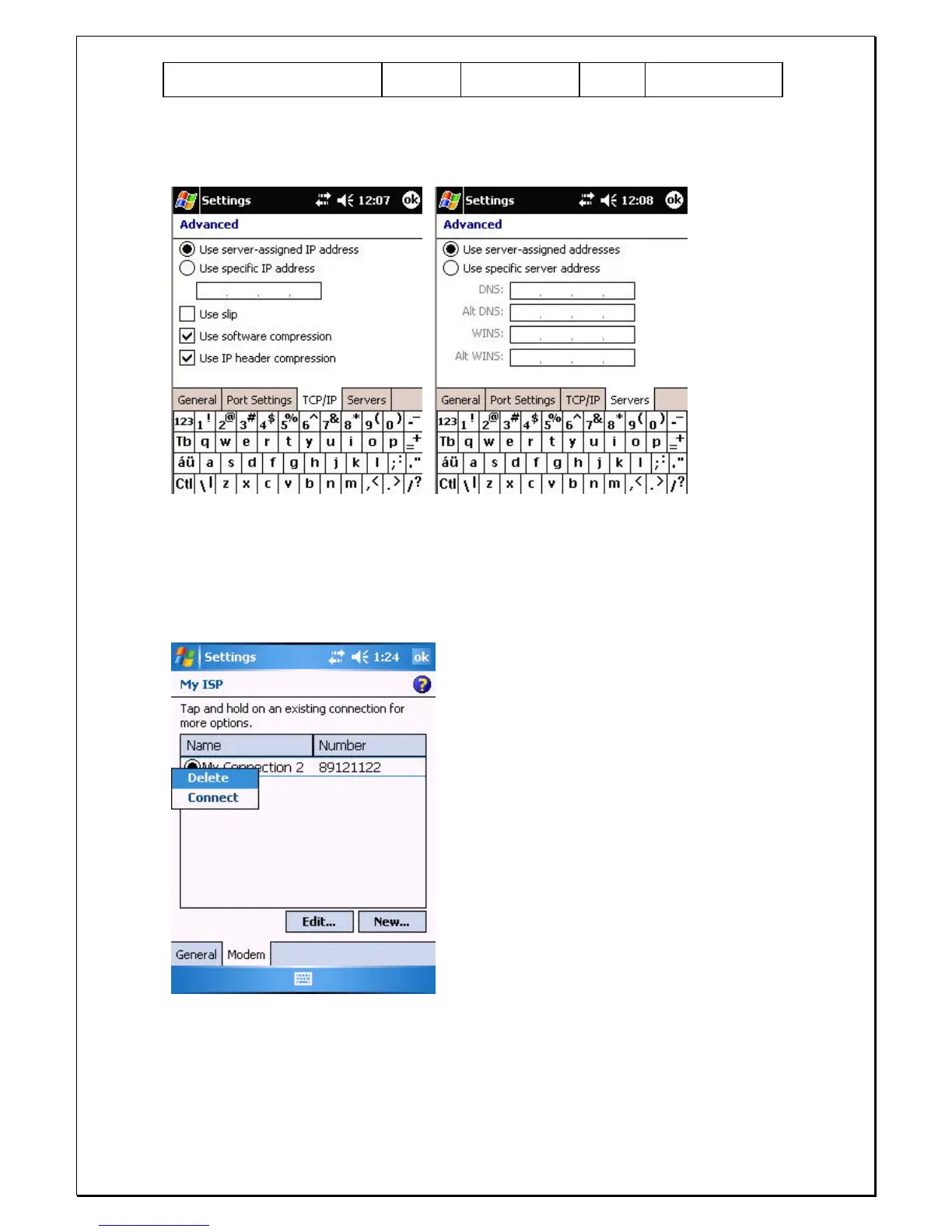Unitech Electronics Co., Ltd
Created
by Yukiko
PA500 Operation
Manual
V2.0 Page 87 of 123
5. Under “TCP/IP”, specify the IP address. Under “Servers”, specify the server
address. Tap OK. To complete, Tap “Finish”.
6. On Connections, tap “Manage existing connections”. The list shows the connection
that has been established. Select the connection you want to edit, tap “Edit”. To
connect, tap and hold the connection and select “Connect”. To delete the connection,
tap and hold the connection and select “Delete”.
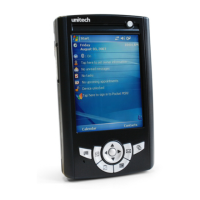