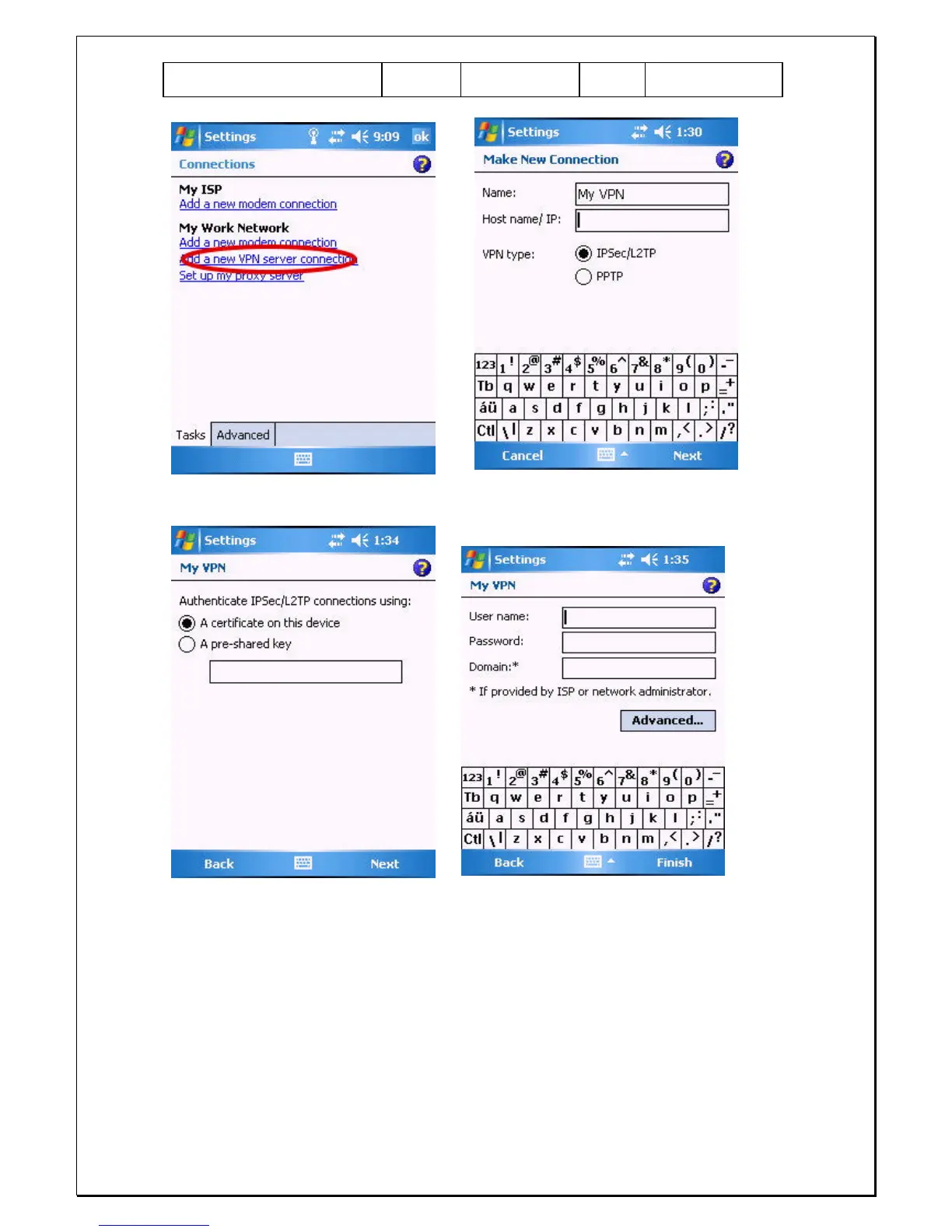Unitech Electronics Co., Ltd
Created
by Yukiko
PA500 Operation
Manual
V2.0 Page 89 of 123
10. In “Connection” >> “My work network”, tap “Set up my proxy server”. Check
“This network connects to the internet”. Check “This network uses a proxy server to
connect to the internet”. Enter the proxy server name. To change the port number or
proxy server type, tap “Advanced”, select proxy type and change desired settings.
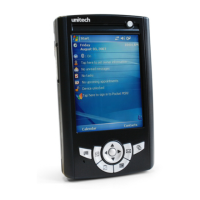