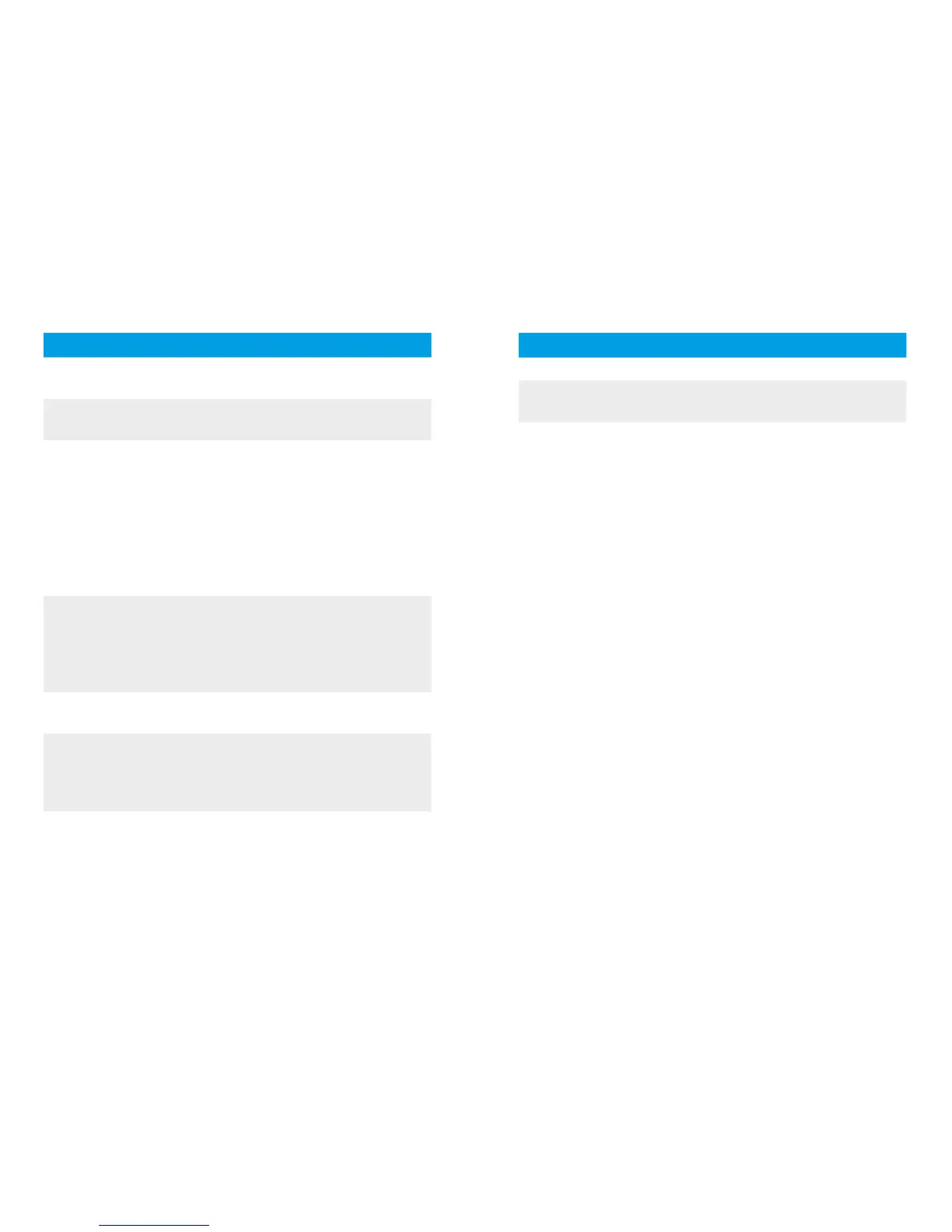6362
Cause Possible remedy
uDirect is unresponsive or does not show any
indicator when switching ON
uDirect may be
completely discharged
Charge your uDirect for at
least 1 hour
It may indicate a
soware problem
Unplug any connectors from
uDirect .
Switch uDirect o and on
again.
Consider resetting uDirect
The operating time of your uDirect is reduced
substantially
The battery typically
needs several charging
cycles to achieve full
performance
Charge for at least 3 hours
the rst time you charge
uDirect .
Let a new uDirect discharge
completely three times
I have interruptions while my audio streaming is active
uDirect is too far away
from the hearing aids
while streaming
Wear uDirect clipped
to your clothing with a
maximum 40 cm (16”)
distance to the hearing aids
Bluetooth signal is
out of range
Keep the Bluetooth device
within the operating range
Cause Possible remedy
I cannot hear the demo sound
Hearing aids are not
worn correctly
Make sure your hearing aids
are inserted correctly
uDirect is not worn
correctly or switched
o
Wear uDirect clipped
to your clothing with a
maximum 40 cm (16”)
distance to the hearing
aids. Make sure uDirect is
charged and switched on
For any problems not listed in this user guide, please
contact your hearing healthcare professional.