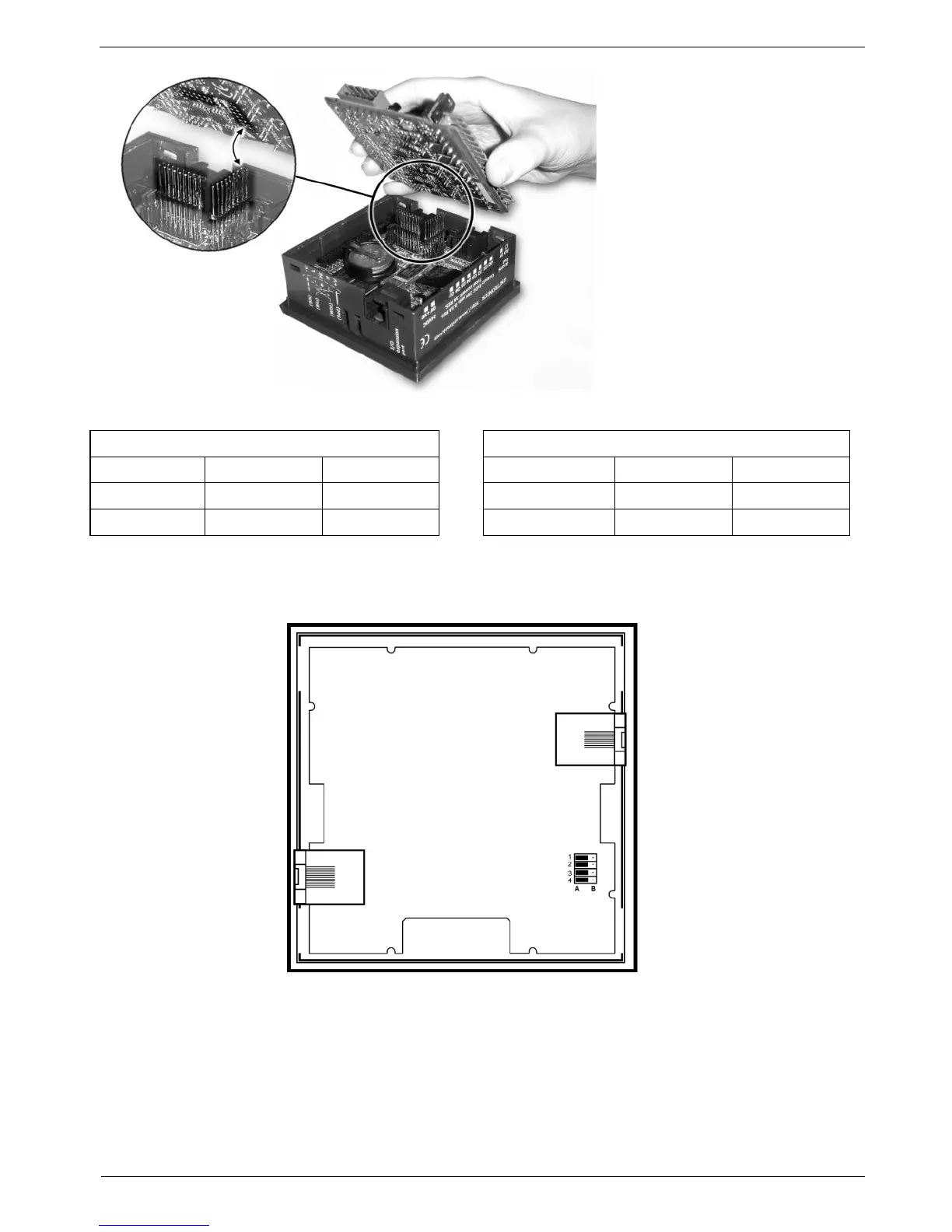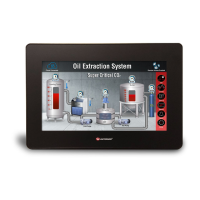6. Gently replace the PCB board. Make
certain that the pins fit correctly into
their matching receptacle.
a. Do not force the board into place;
doing so may damage the
controller.
7. Close the controller by snapping the
plastic cover back in its place. If the
card is placed correctly, the cover will
snap on easily.
