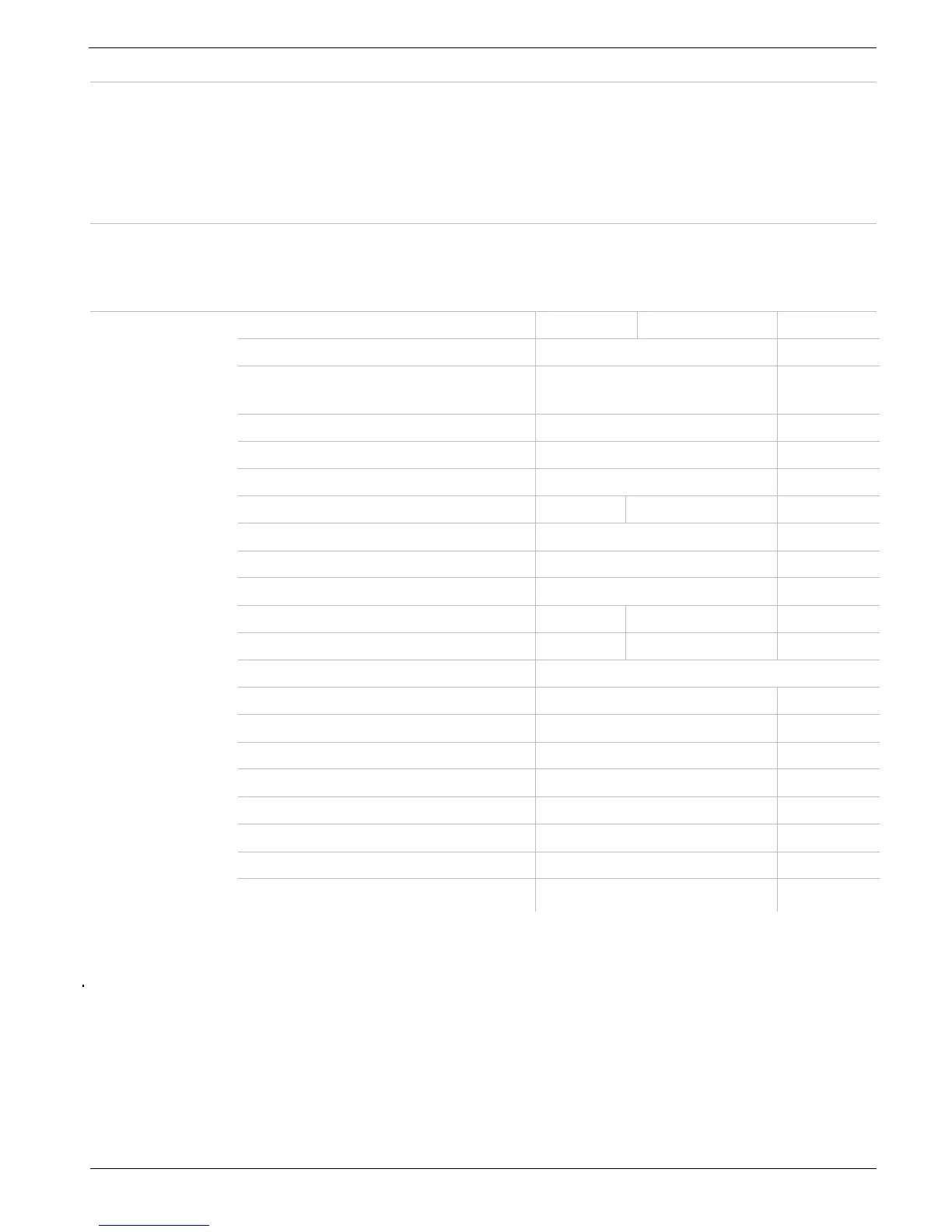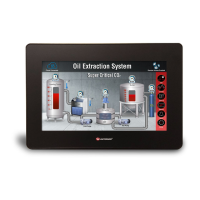HMI
HMI screens are designed in UniLogic. In addition to the HMI screens,
UniStream® PLCs offer built-in HMI features, including:
• UniApps™: Access & edit data, monitor, troubleshoot, debug,
and more
• Security: Multi-level password protection
• Alarms: Built-in system, ANSI/ISA standards
USB Action
files
Programmers can create files in UniLogic and save them to a USB mass
storage device, such as a flash drive. This enables the end user to
implement certain actions such as to update firmware, update network
USB device (programming port) Yes No**
* Note that B3 models do not support features requiring SD cards. In addition, Alarm
History is not retained after PLC reset.