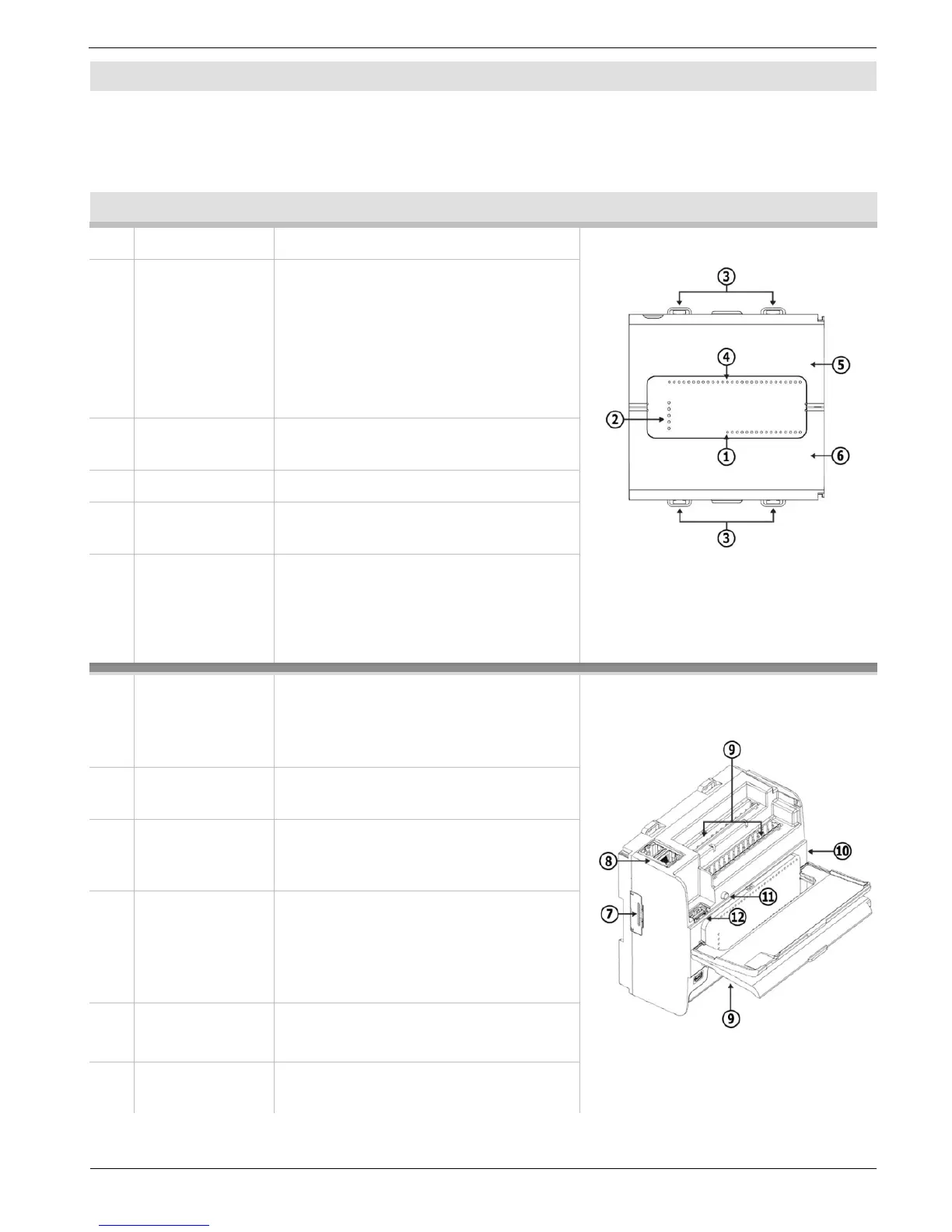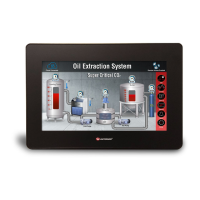1 UniStream PLC
1 power terminal block
3 I/O terminal blocks (provided only with
models comprising built-in I/Os)
Front View
2 Status LEDs Tricolor LEDs, Green/Red/Orange
From top to bottom: RUN,
ERROR, USB, BATT. LOW, and
FORCE.
Note that LED indications are
listed in the product's technical
3 DIN-rail clips Clips at top and bottom
physically support the device
Covers the Confirm button and
6 Bottom Door,
Closed
Covers the internal door
protecting the battery and
microSD slot.
7 Uni-COM™
Jack
Connection port for Uni-COM CB
modules*. Shipped covered;
leave cover in place when not in
9 Input/Output
connection
Model-dependent. Present in
models with built-in I/O
10 I/O Bus
connector
(Not shown) Connection point for
Uni-I/O™ modules and I/O
expansion adapters, shipped
covered. Leave covered when not
Used to implement and confirm
USB Actions.
12 USB Host
Provides the interface for
