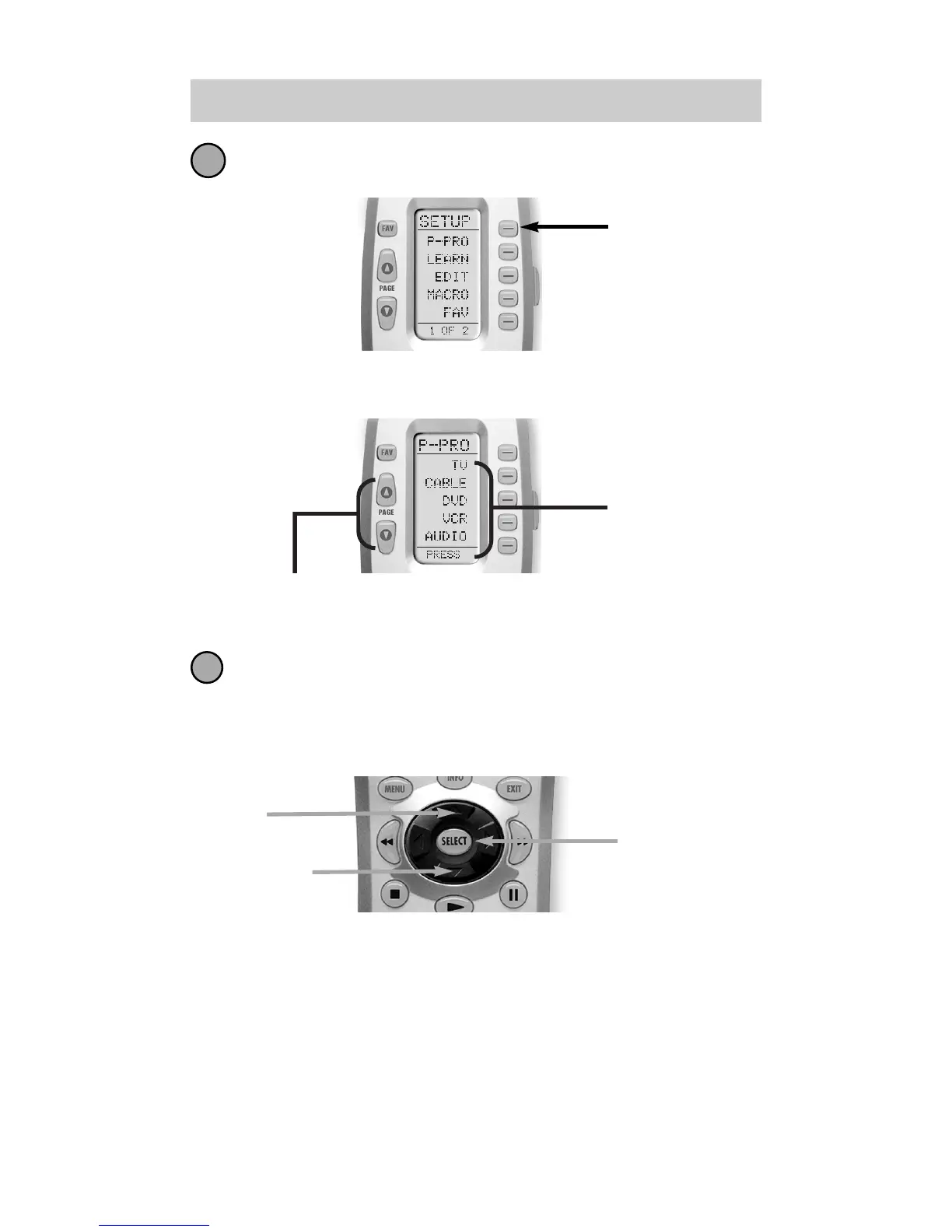6
The Automator
Press the P-PRO button to select the
Pre-Programmed Method.
The display changes so that you can select which
Device button to setup.
In this step you choose the name of the device
you’d like to setup. Use the cursor UP or DOWN
buttons to change the flashing name. When it is
correct, press the SELECT button.
For Example: I wanted to setup the TV Device button first,
so I pressed the cursor UP or DOWN until “TV” was
flashing in the display.
The bottom of the display will flash “FROM TABLE”.
4
5
P-PRO
Button
Press a Page button to display the
other five Device names.
UP
SELECT
DOWN
First
Five
Device
Names
