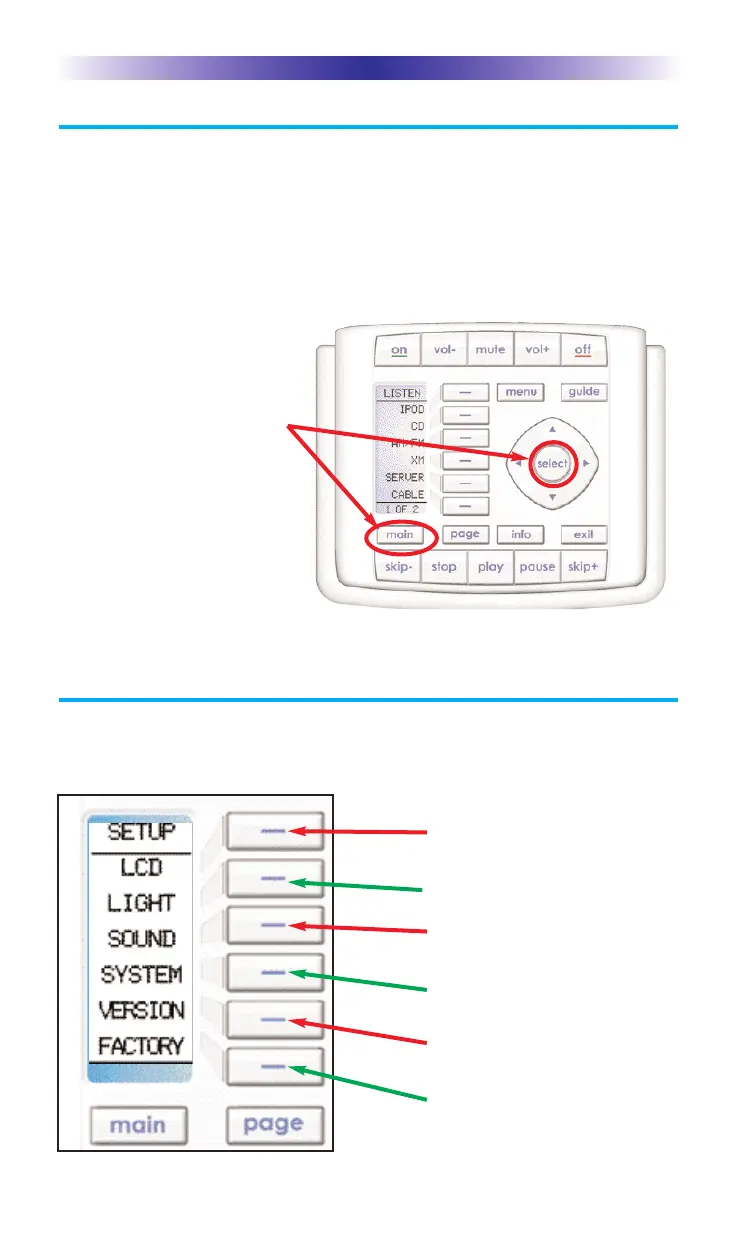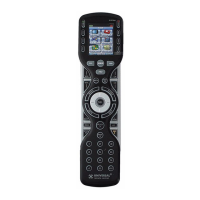Page 7
KP-900 OWNERS MANUAL
Displaying the Setup Screen
You can adjust the settings of the KP-900 whenever you like by pressing and
holding both the MAIN and the SELECT buttons at the same time for three
seconds. When you do, the screen will change to the SETUP screen. If you
do not press any button on the SETUP screen within 30 seconds, the KP-900
will time out and automatically return to normal operation. You can return to
normal operation before that by pressing the MAIN button.
Selecting from the Setup Screen
Simply touch the button for the setting you’d like to adjust:
At the same time, press and
hold both the MAIN button
and the SELECT button.
When the SETUP screen
appears, you can release the
two buttons.
LCD - The appearance of the
screen.
LIGHT - The timing of the LCD
and Button Backlighting
SOUND - The volume of the
beeps.
SYSTEM - The battery low
warning.
VERSION - No adjustments are
possible. Displays factory info.
FACTORY - Erases current con-
figuration permanently and
installs a factory test file.
